Turtle graphics is an introductory tool for many children who just started to learn to program. We have written it into the Future board, so you can also experience turtle graphics on the screen by programming with Kittenblock.
Programming Blocks
|
Block |
Introduction |
|
|
Set the color of the turtle brush |
|
|
Turtle brush moves forward |
|
|
Turtle brush turns left |
|
|
Turtle brush turns right |
|
|
Set the orientation angle of the turtle brush |
|
|
The turtle brush moves to a specific coordinate position |
|
|
The turtle brush moves to the x-coordinate position, while the y-coordinate remains unchanged |
|
|
The turtle brush moves to the y-coordinate position, while the x-coordinate remains unchanged |
|
|
Draw circles with the turtle brush (set the radius and angle of the circle) |
|
|
Use the turtle brush to draw the origin (the parameter is the set size) |
|
|
When drawing a closed figure, and you want to fill it, you need to place this block at the beginning |
|
|
When drawing a closed figure, and you want to fill it, you need to place this block at the end |
|
|
The turtle brush can draw after the brush is down |
|
|
After the turtle brush is lifted, the brush won't draw even if you move the mouse |
|
|
Clear the screen |
Example
📋: Lines and logic
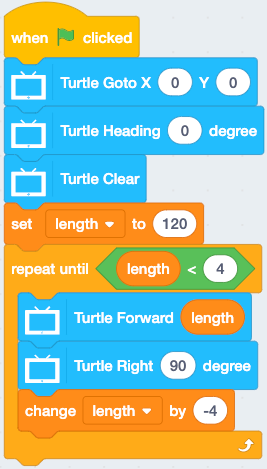
📋: Draw a five-pointed star
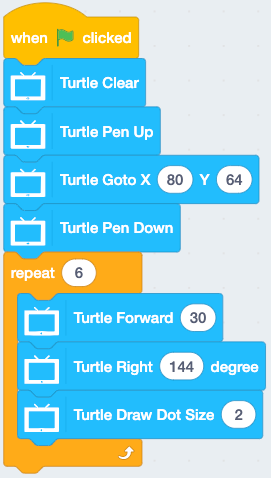
📋: Draw a leaf
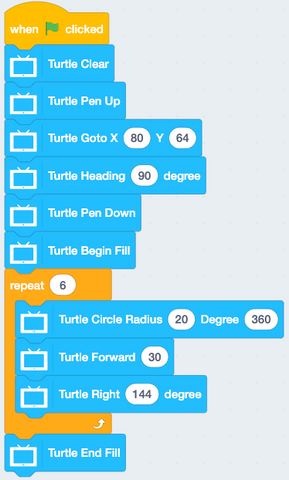
| Because the pixels on the hardware do not meet the pixel requirements of the actual turtle drawing, it is not recommended to fill in color |
If you have any question, please feel free to contact us at Discord, we will always be there to help.
KittenBot Team
















