Go back to product documents navigation
Go back to Future board documents navigation
Go back to Coding on Kittenblock Quickstart
Turtle is a popular tool for learning the basics of programming.

Turtle Blocks
|
Block |
Introduction |
|
|
Set the color of the turtle brush |
|
|
Turtle brush moves forward |
|
|
Turtle brush turns left |
|
|
Turtle brush turns right |
|
|
Set the orientation angle of the turtle brush |
|
|
The turtle brush moves to a specific coordinate position |
|
|
The turtle brush moves to the x-coordinate position, while the y-coordinate remains unchanged |
|
|
The turtle brush moves to the y-coordinate position, while the x-coordinate remains unchanged |
|
|
Draw circles with the turtle brush (set the radius and angle of the circle) |
|
|
Use the turtle brush to draw the origin (the parameter is the set size) |
|
|
When drawing a closed figure, and you want to fill it, you need to place this block at the beginning |
|
|
When drawing a closed figure, and you want to fill it, you need to place this block at the end |
|
|
The turtle brush can draw after the brush is down |
|
|
After the turtle brush is lifted, the brush won't draw even if you move the mouse |
|
|
Clear the screen |
Note: The fill function may not function as intended as the pixel specifications are below Turtle's requirements.
Sample Program: Basic Lines
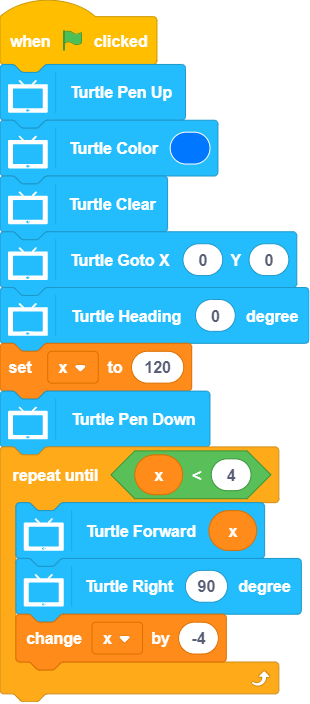
Sample Program: 5-Pointed Star
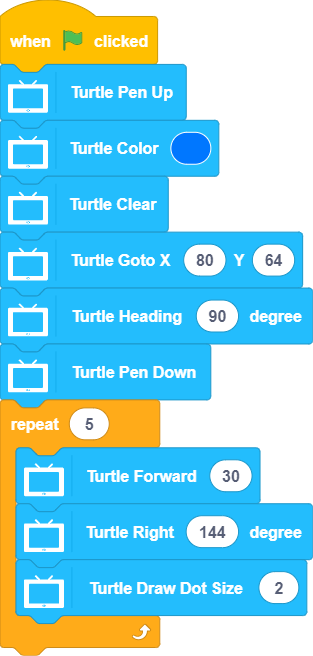
Sample Program: Flower
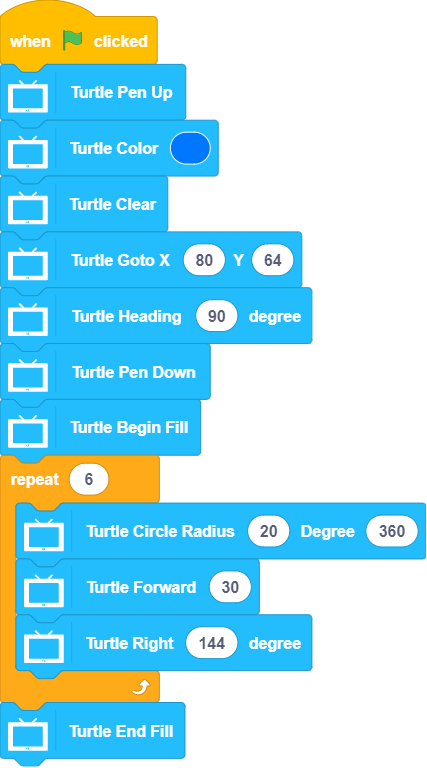
If you have any question, please feel free to contact us at Discord, we will always be there to help.
KittenBot Team
Go back to product documents navigation
















