Go back to product documents navigation
Go back to Future board documents navigation
Go back to Coding on Kittenblock Quickstart
Buzzers can make your creations more interesting by adding sounds and musics.

Buzzer Blocks
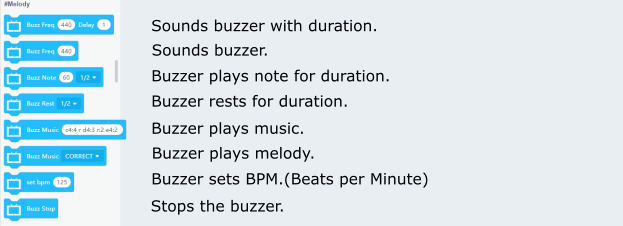
Sample Program: Buzzer and Frequencies
The buzzer can be controlled using frequencies.
Refer to this page for more information about frequencies and notes: https://pages.mtu.edu/~suits/notefreqs.html
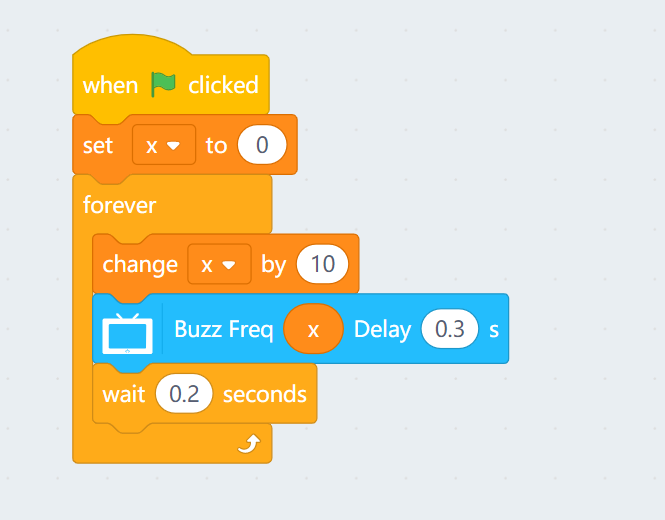
Sample Program: Stopping the Buzzer
Press A and the buzzer will sound continuously, press B to stop the sound.
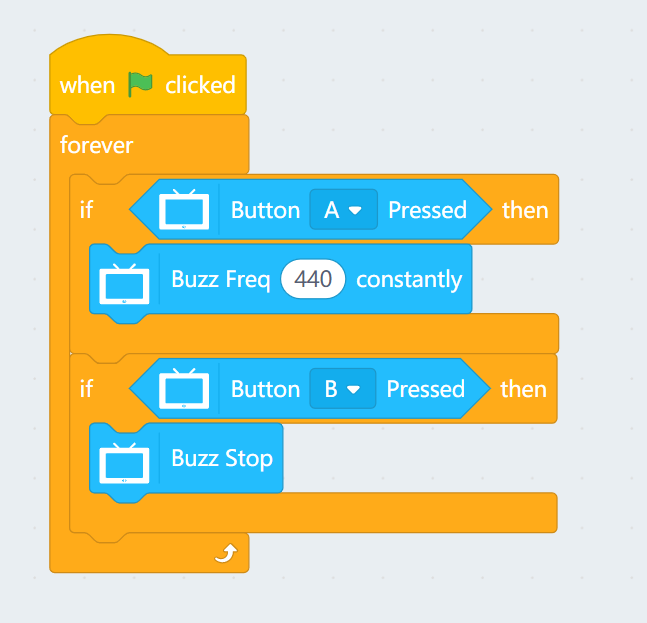
Sample Program: Playing Notes
Plays the 8 stand notes.
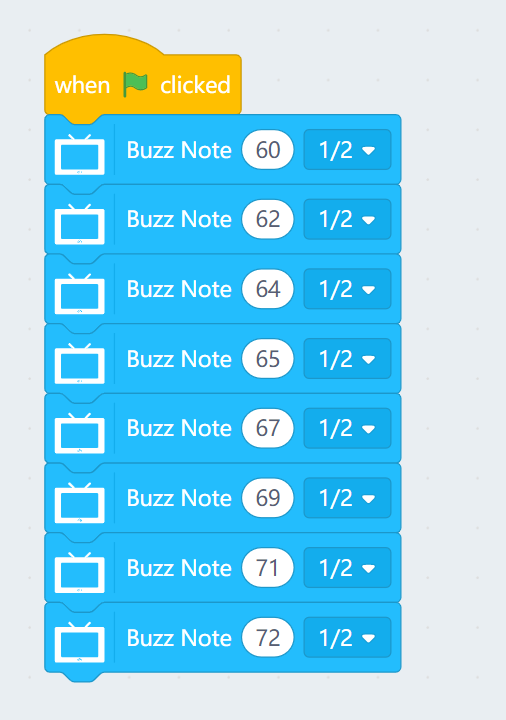
Sample Program: Making your own Melodies
-
Using c4:2 as an example
-
C is the note played
-
4 is the octave
-
:2 is the duration in beats
-
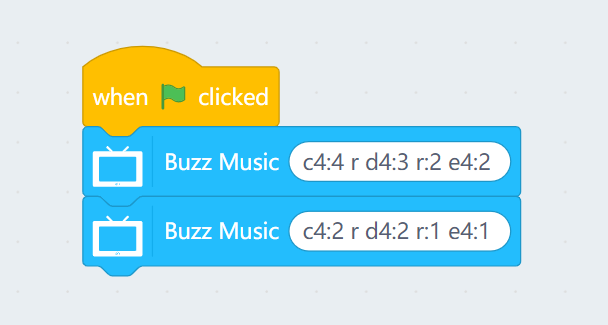
Sample Program: Playing Preset Melodies
Plays a few preset melodies.
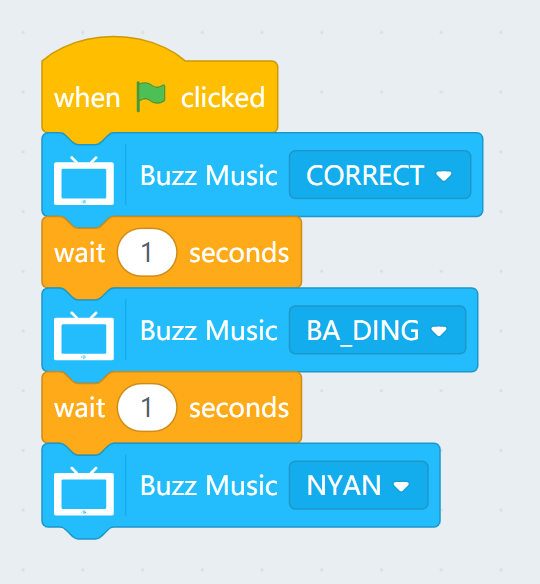
Sample Program: Affecting the BPM
The BPM slowly increases.
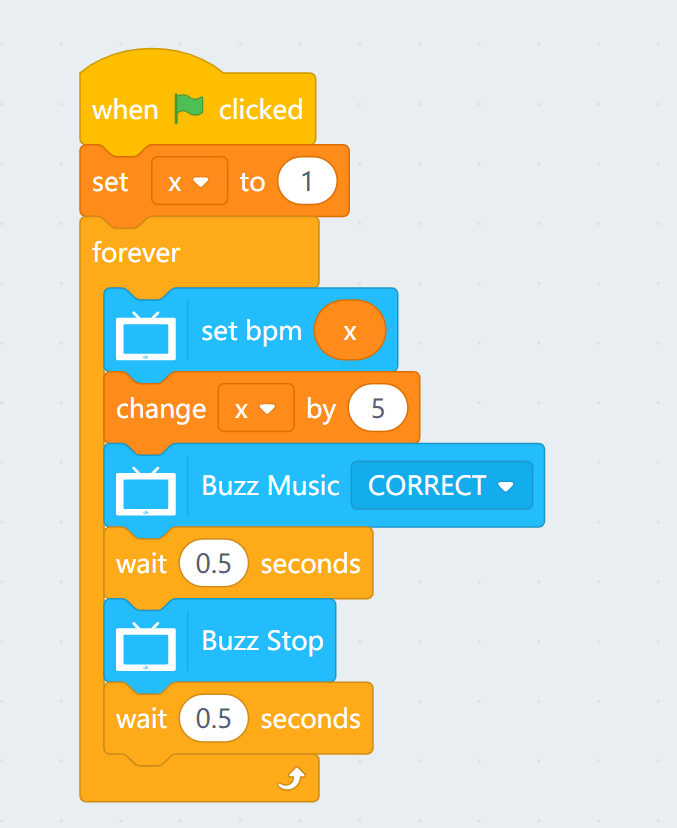
If you have any question, please feel free to contact us at Discord, we will always be there to help.
KittenBot Team
Go back to product documents navigation

