Sound is used very often in hardware programming; it is also a direct way of feedback. This article will introduce the buzzer of Future board thoroughly and teach you how to program them with Kittenblock and to have more fun with it.
Programming Blocks
|
Block |
Introduction |
|
|
The buzzer plays for a period of time at a certain frequency Different frequencies correspond to different keys/tones |
|
|
The buzzer plays constantly at a certain frequency |
|
|
Map the frequency to the corresponding octave, it will make it easier to use |
|
|
Pause for a period of time according to the beats ( equivalent to delaying) Depends on bpm. When it is default bpm125, 1 beat equals 0.5 seconds |
|
|
Play the custom melody |
|
|
Play the melody in the system |
|
|
Beats per minute, which equals the playing speed |
|
|
stop playing, normally used in combination with keep playing block |
Example
📋:Buzzer frequency sounds
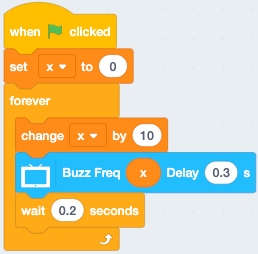
📋:Buzzer frequency keep making sounds
suitable for making instrument(piano) project
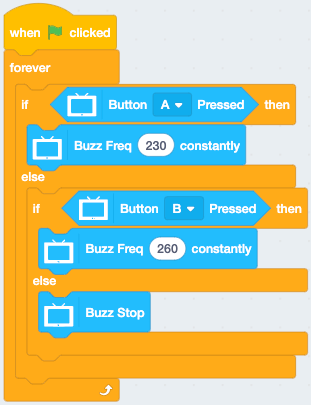
📋:Buzzer plays according to the notes
Play all the notes within the octave

📋:Play the melody
- Take c4:2 as an example:
- c: Represent notes from do to ti. An octave includes 7 notes, which are c, d, e, f, g, a, and b.
- 4: the octave, for example, 4 is the fourth octave.
- :2: Duration. Take the default situation as an example, when bpm=120 and the quarter note as one beat, 2 beats per second => 0.5 sec/beat, 2 represents half of the quarter note, so the duration of c4:2 is 0.25 seconds.
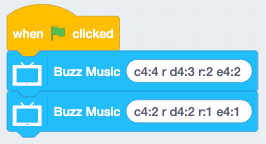
📋:Play the built-in melody
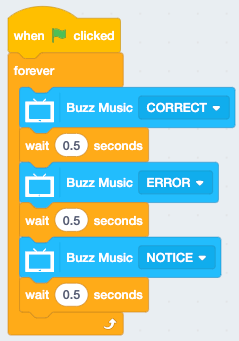
📋:Change the bpm of the melody
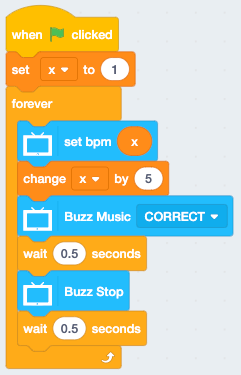
If you have any question, please feel free to contact us at Discord, we will always be there to help.
KittenBot Team









