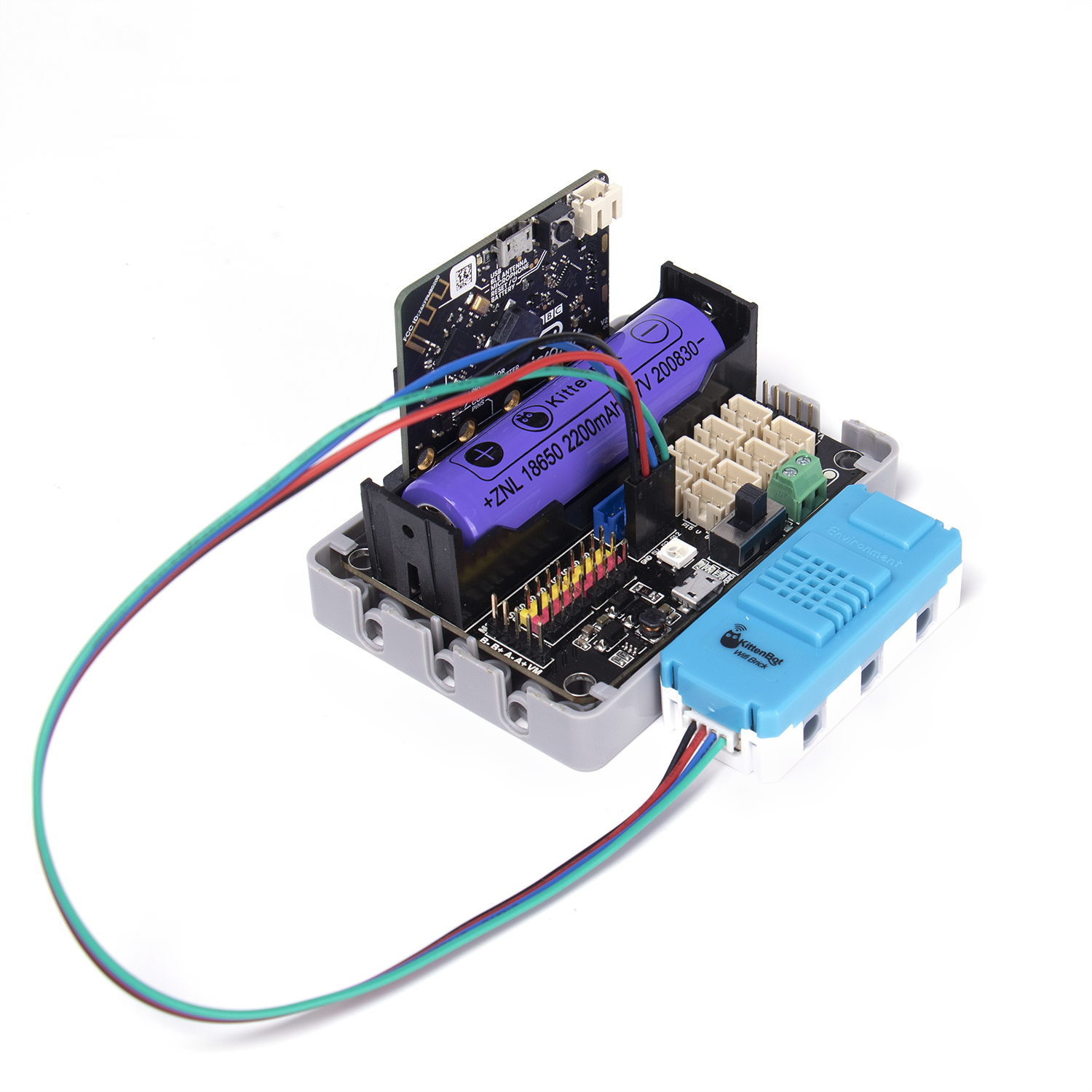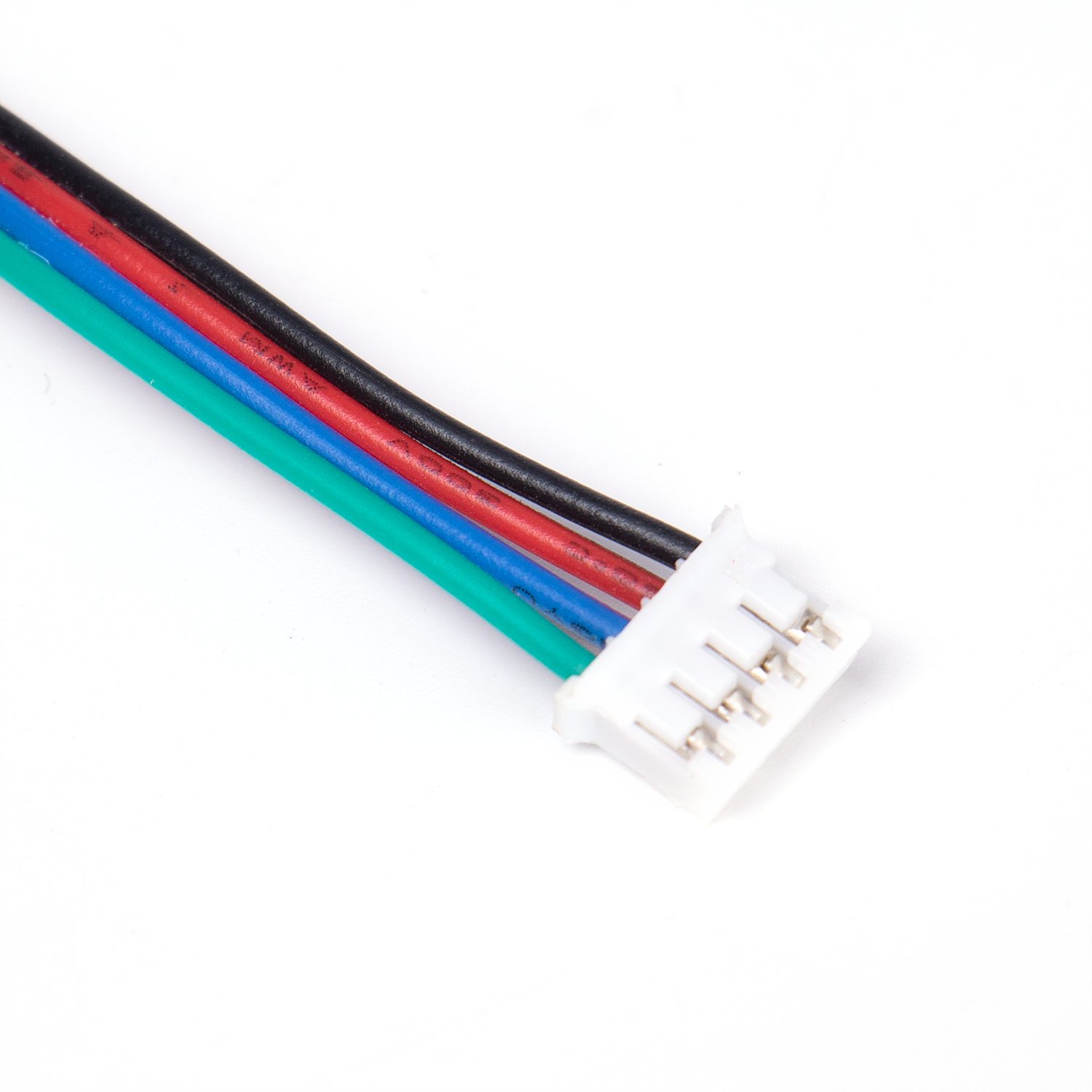- Vendor: KittenBot
KittenBot WiFi Module (of PowerBrick) based on ESP8266 for microbit
$15.99 USD
Tax included.
Shipping calculated at checkout.
In stock!



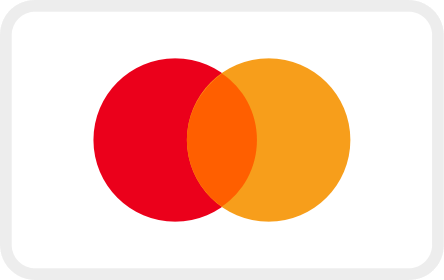
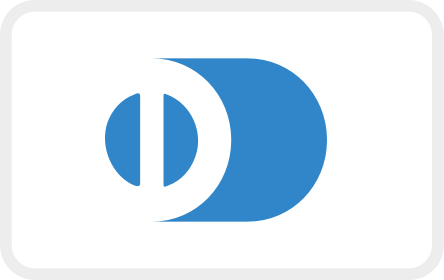

WIFI is an important module that is necessary for IoT projects. This ESP8266-based WIFI module has a dedicated configuration page, supports visual programming language and platform, and is equipped with corresponding tutorials, which helps beginners get started quickly. In terms of structure, it has a Lego-compatible plastic shell (PC+ABS environmentally friendly material), which can be easily and effectively integrated into different kinds of structures.
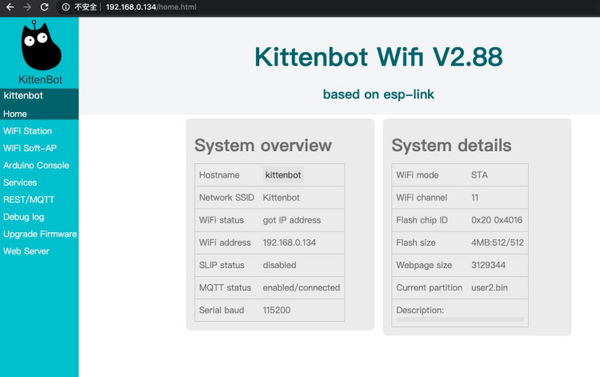
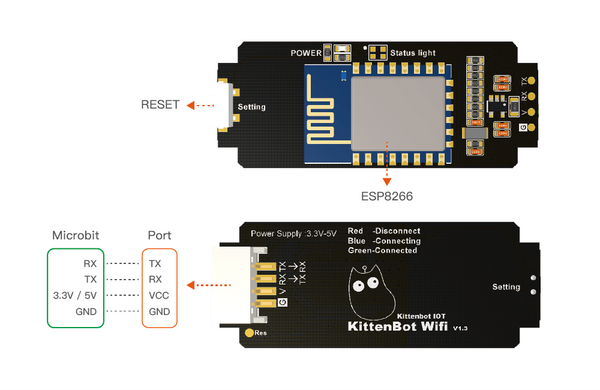
When successfully connected to the router, all lights will be off.
You can use it for simple IoT projects
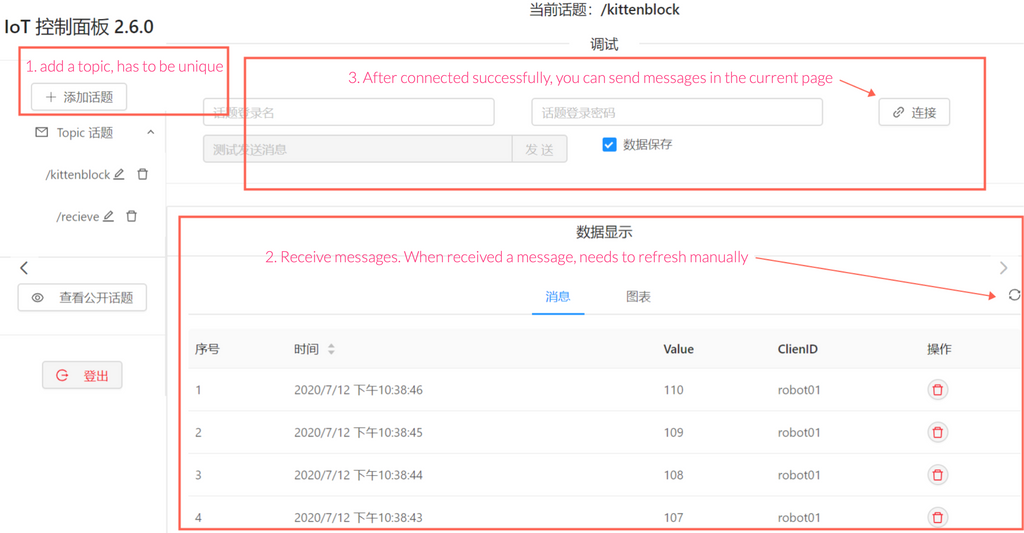
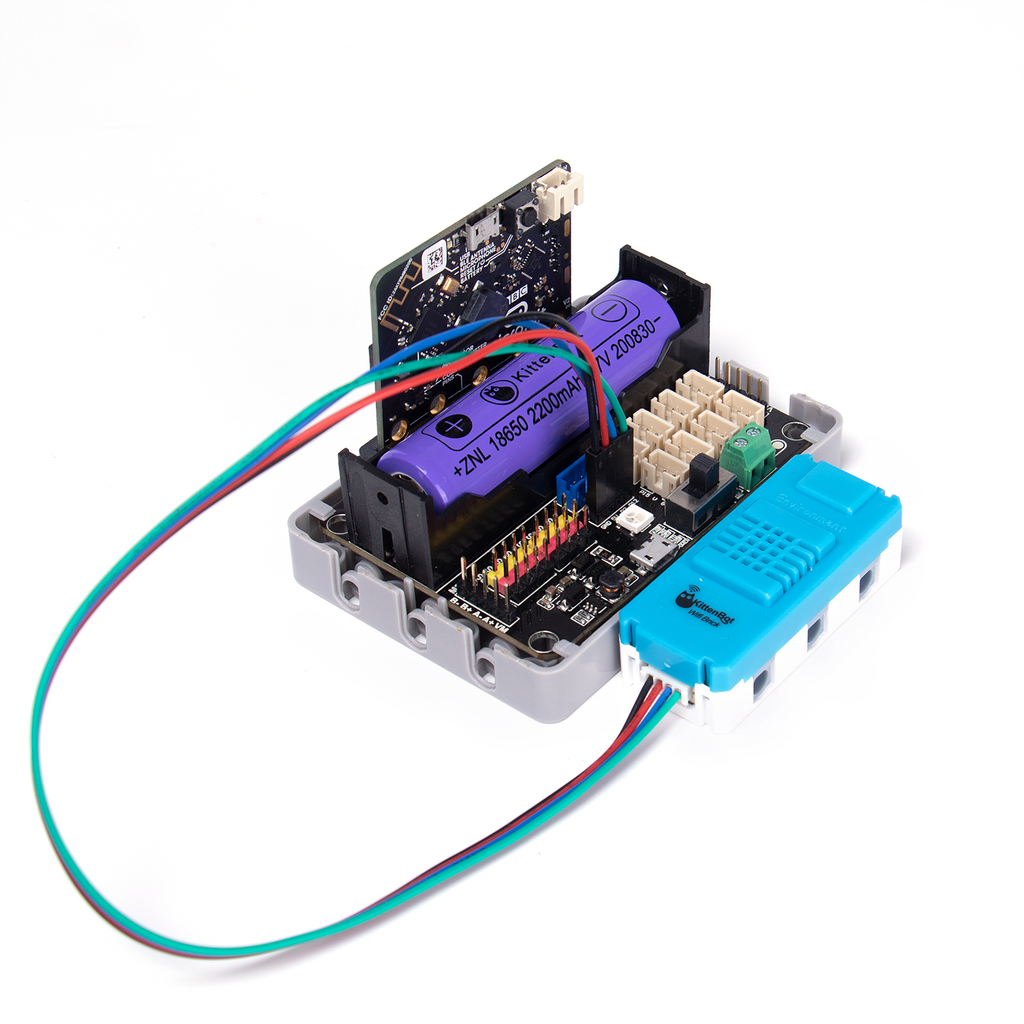
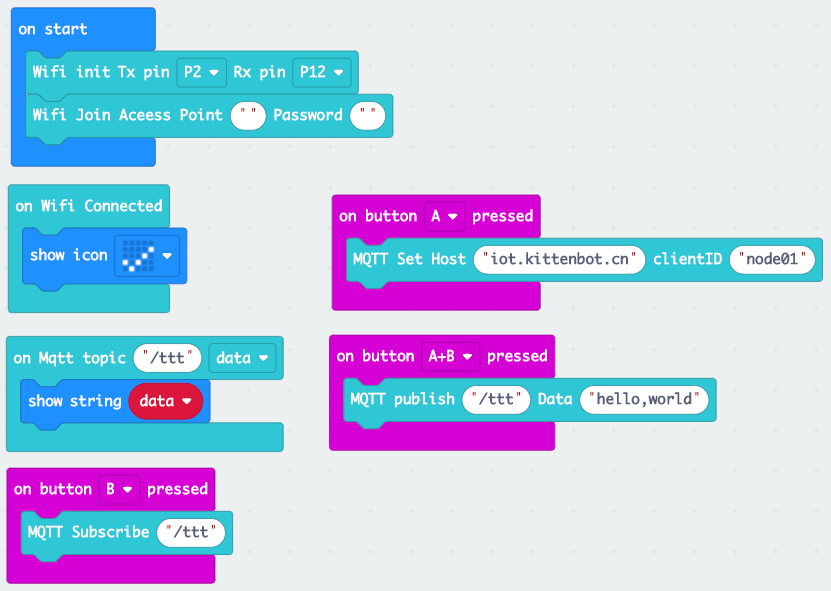
Feature
-
Support firmware upgrade with or without the cable
-
With standard LEGO structure and environmentally friendly plastic shell that looks good and can prevent damages of short circuit
-
With an easy-to-use WIFI configuration page (the address is the IP of the WIFI module); you can set the baud rate, name, find and connect to a router and so on.
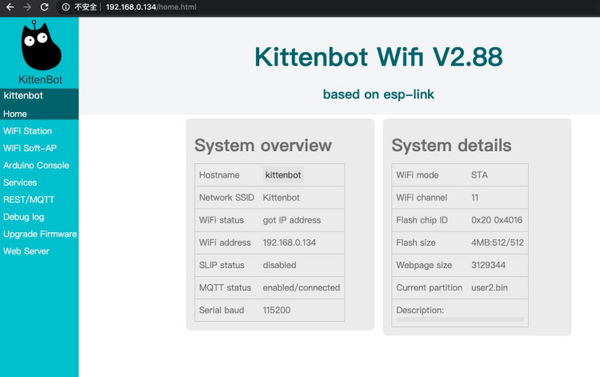
Scenario
-
IoT smart home projects and remote control projects
-
Remote control with the mini-program on mobile phone
Parameter
| Size | 56 x 24 x 19 mm (compatible with LEGO bricks) |
| Support Voltage | 3.3v / 5v |
| Working Current | 62mA |
| Port | PH2.0 4PIN |
| MCU |
ESP8266
|
| Standby Power consumption | less than 1.0mv |
| Working Temperature Range | -40℃-125℃ |
| Configuration Page | have a configuration page |
| Visual Programming Platform | Kittenblock, MakeCode |
Detail
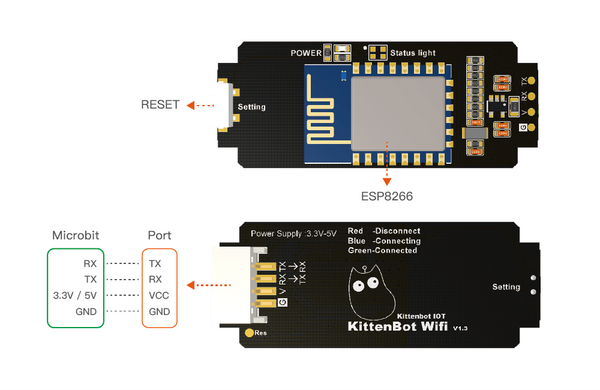
Working States Explanation
- Power on for the first time
- Connect to the router
When successfully connected to the router, all lights will be off.
- Connect to the IoT server
- The moment when the module receive or send messages
Application
Use with Micro:bit
With MakeCode
Extension address: github:Kittenbot/pxt-kittenwifiIoT basic application
We provide you with a simple IoT server that is easy to test https://iot.kittenbot.cn/You can use it for simple IoT projects
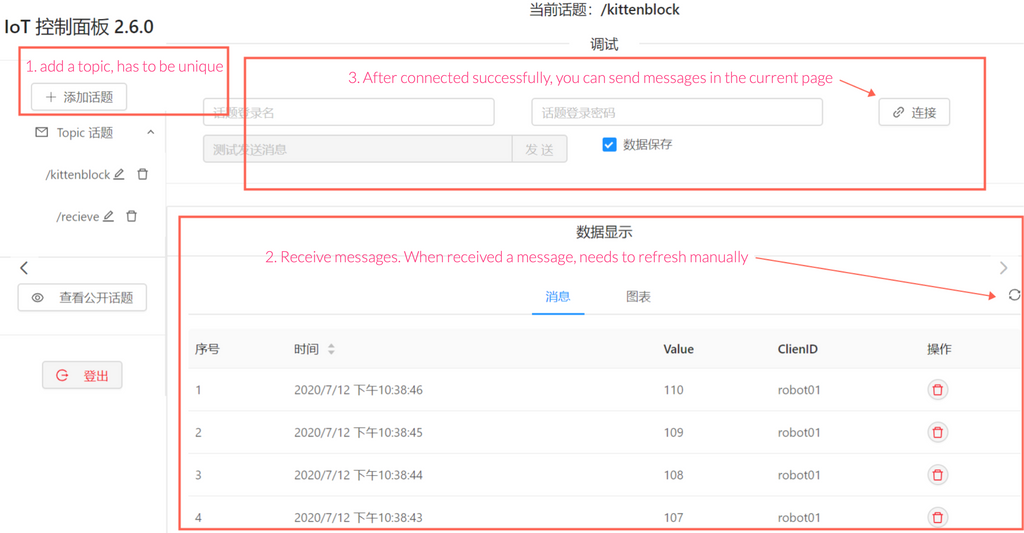
Programming
Program Micro:bit as the example below, and refer to the Detail section above for wiring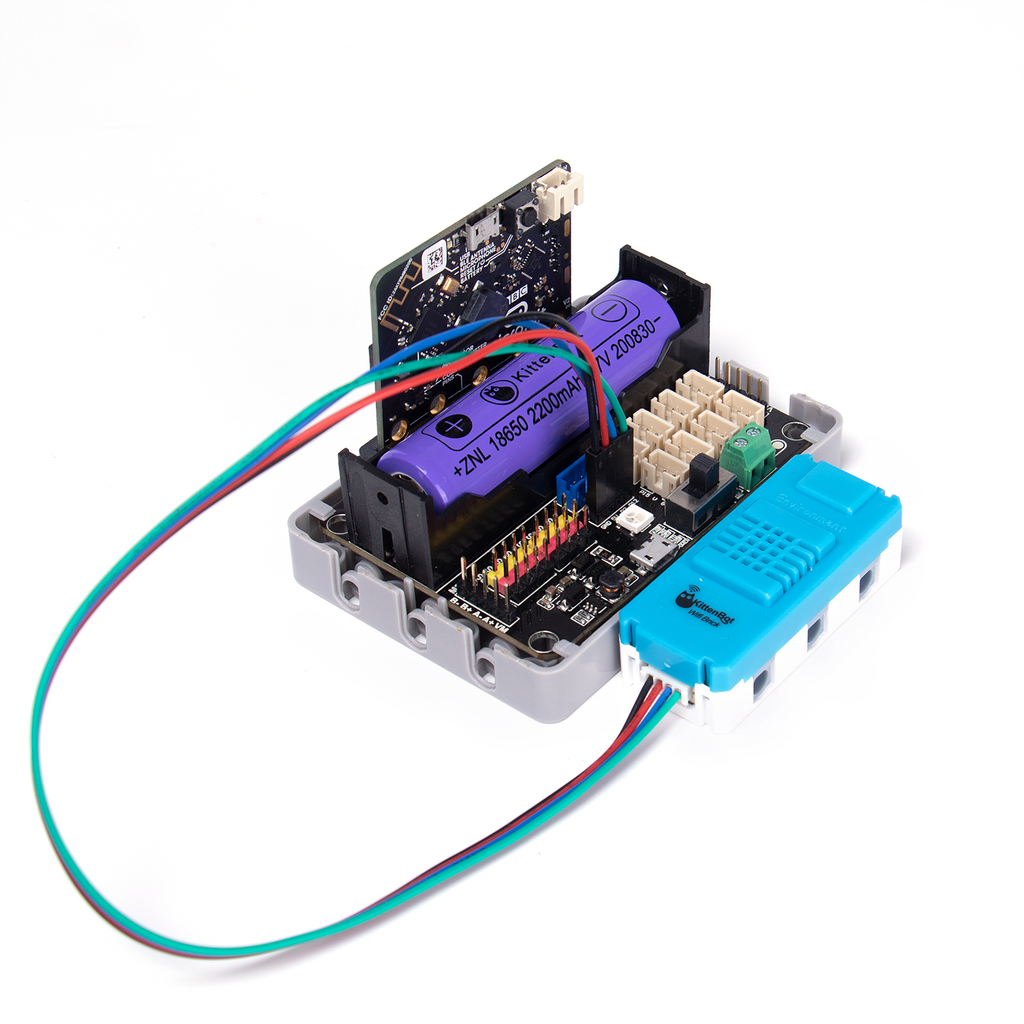
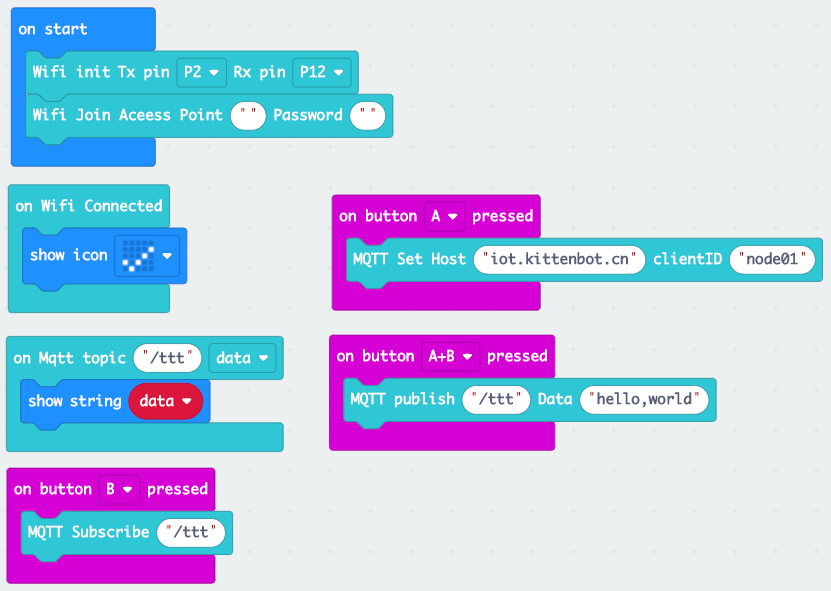
Have a question?


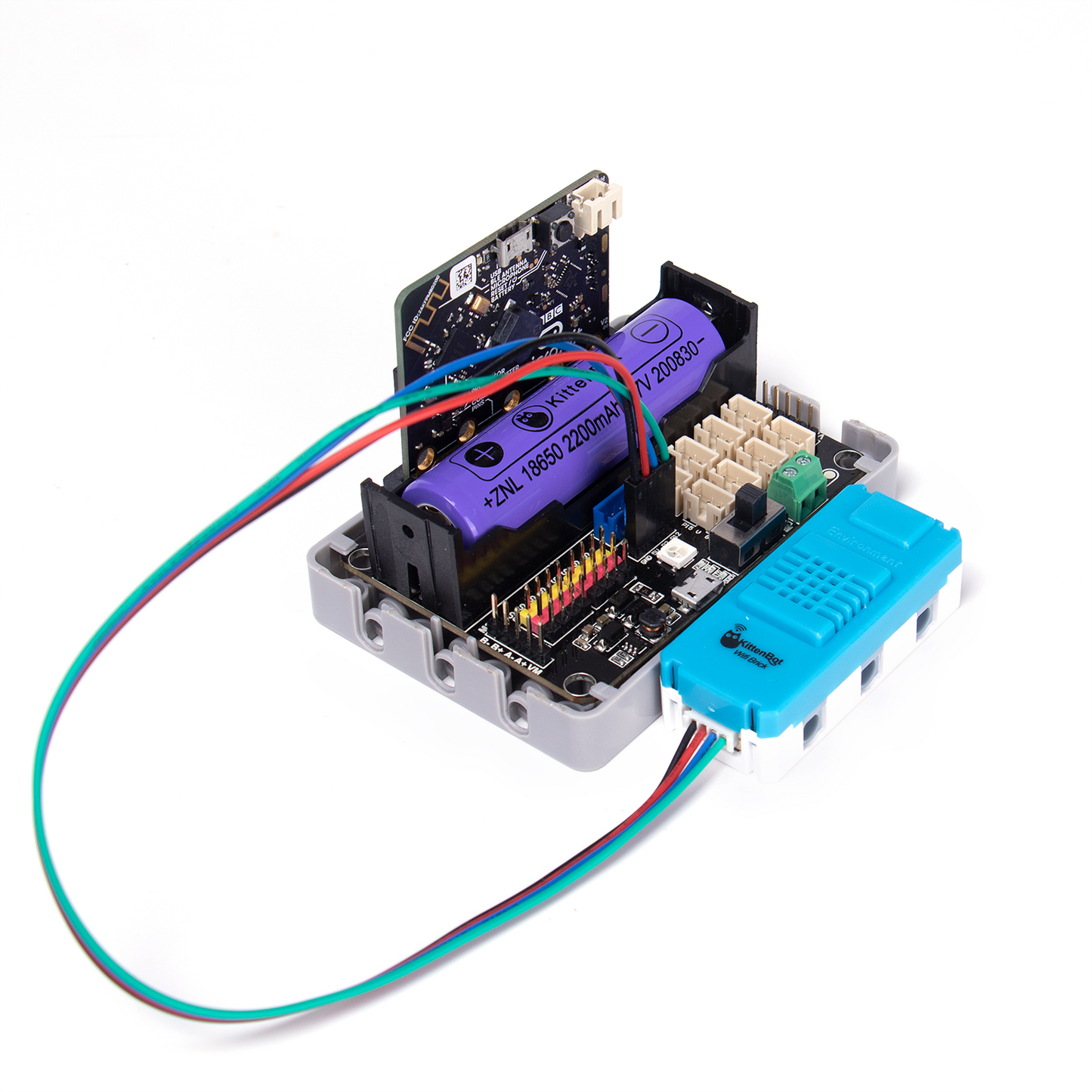

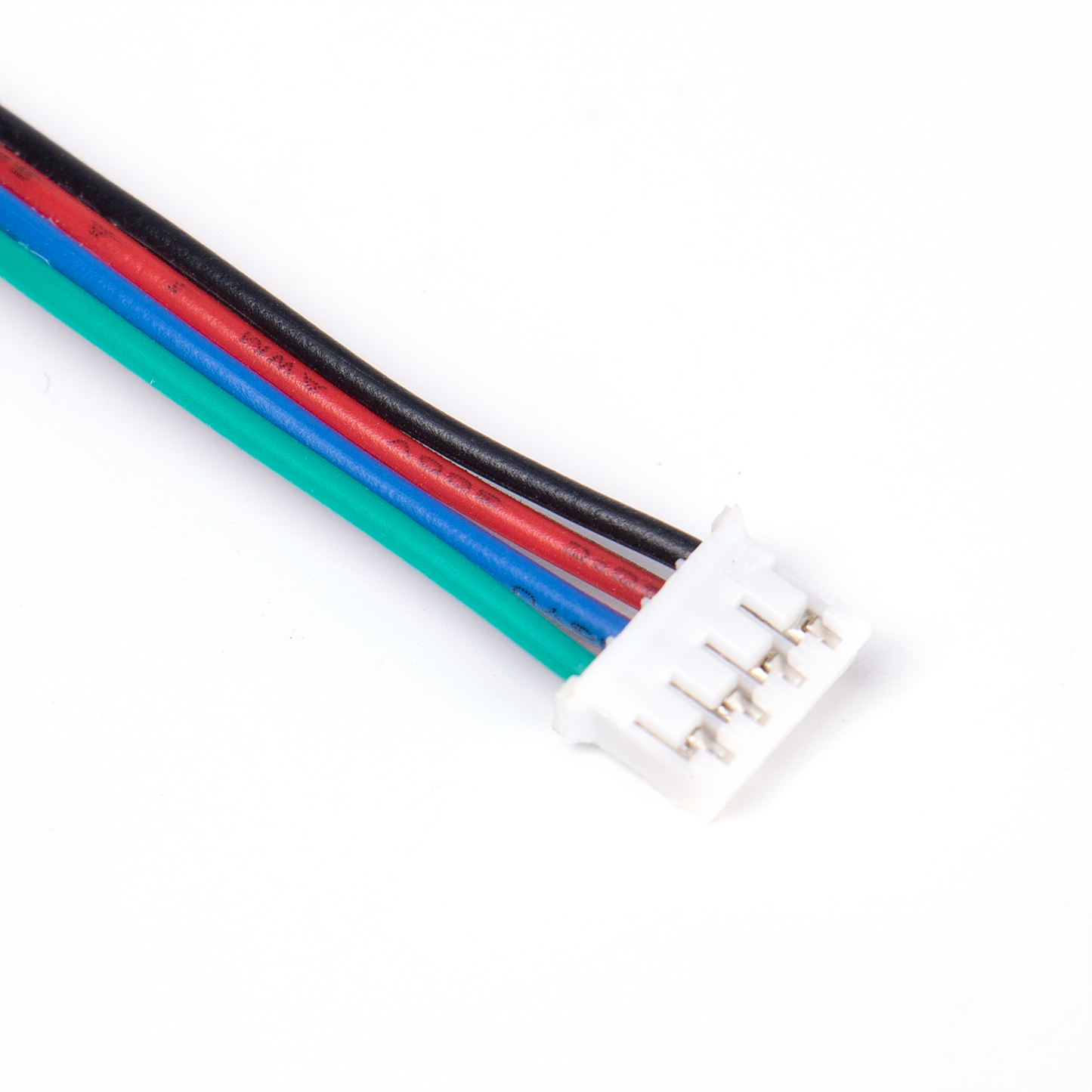
KittenBot WiFi Module (of PowerBrick) based on ESP8266 for microbit
$15.99 USD