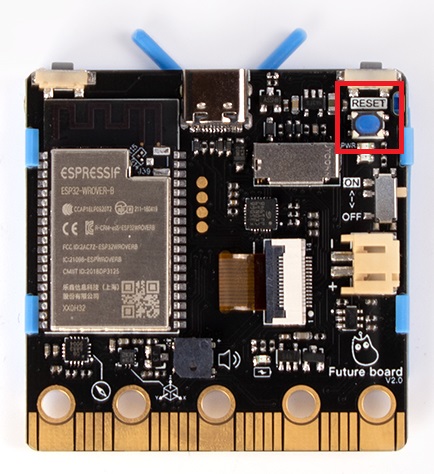A reset may be required after updating the firmware.
How to Reset
1. Press and hold B.
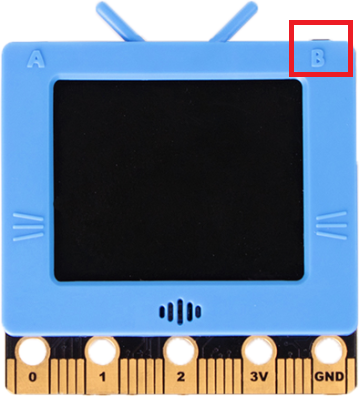
3. Hold B for 2 more seconds and release.
4. The start up animation will load, indicating a successful reset.
If you have any question, please feel free to contact us at Discord, we will always be there to help.
KittenBot Team