Go back to product documents navigation
Go back to Future board documents navigation
Go back to Coding on Kittenblock Quickstart
The TFT screen can be used to display various effects.
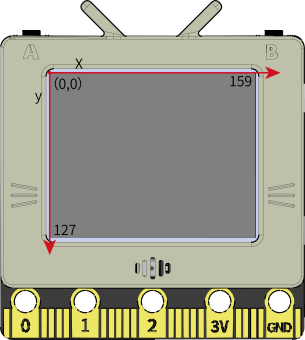

Screen Blocks
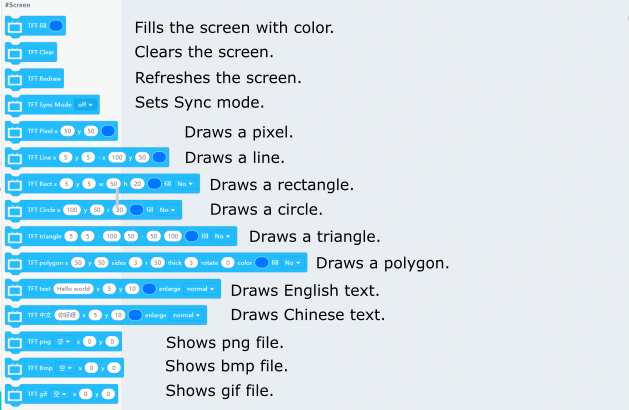
Sample Program: Filling Colors
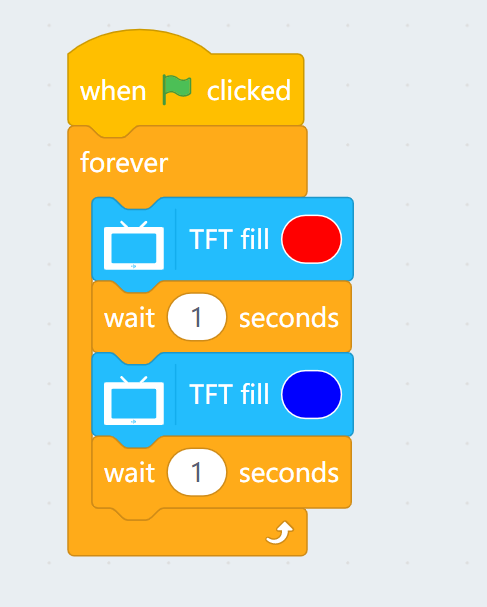
Sample Program: Showing Text
The screen can show English and Chinese texts.
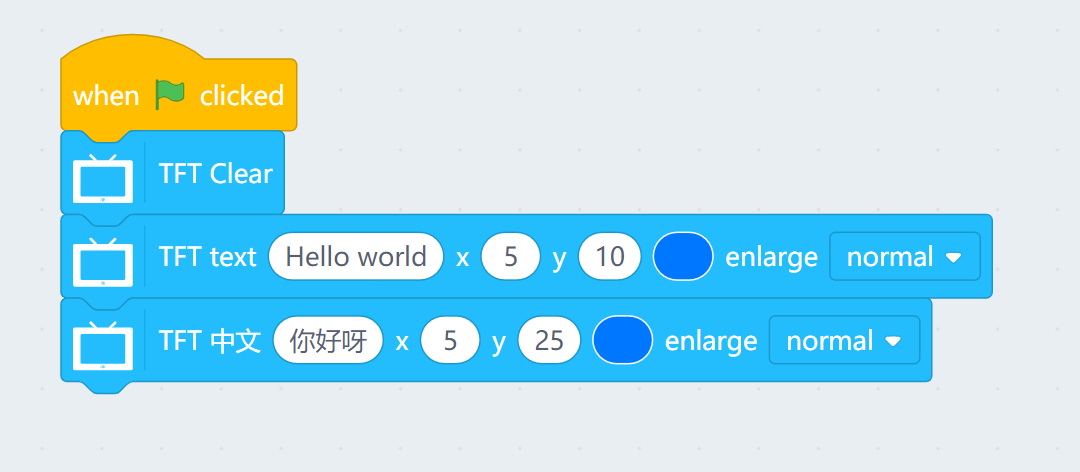
Sample Program: Pixels and Lines
To be added.
Sample Program: Rectangles and Circles
Note: The coordinates define the top left corner for rectangles, the origin for circles.
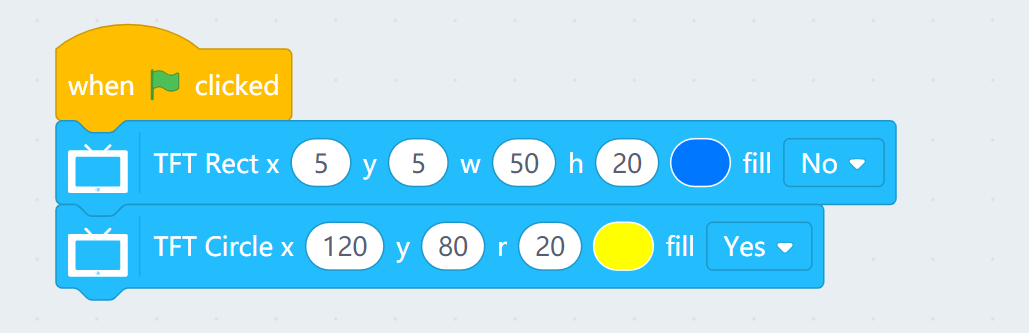
Sample Program: Triangles and Polygons
To be added.
Sample Program: Sync Mode
Disabling Sync Mode helps with smooth animations by eliminating screen flashings。
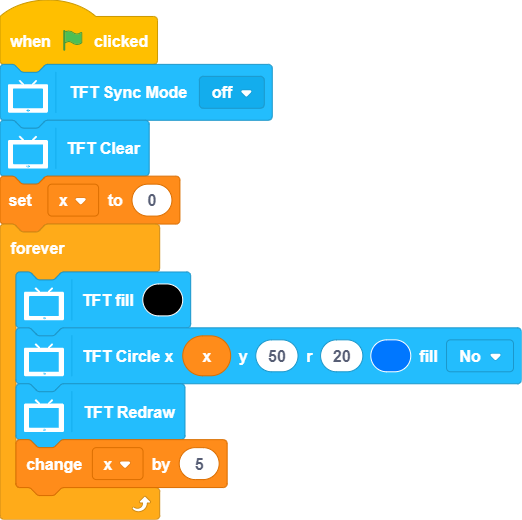
Sample Program: Showing Images
FutureBoard is capable of showing png, bmp or gif files.
Put the images on the SD card.
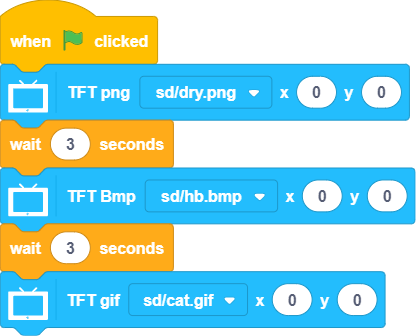
If you have any question, please feel free to contact us at Discord, we will always be there to help.
KittenBot Team
Go back to product documents navigation

