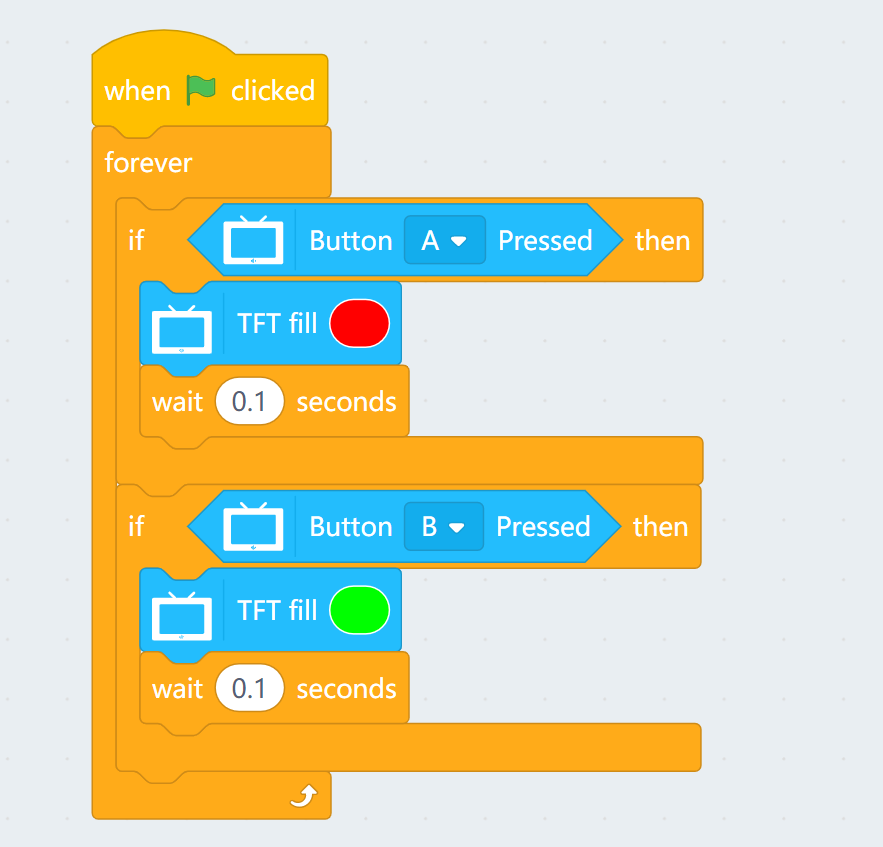Go back to product documents navigation
Go back to Future board documents navigation
Go back to Coding on Kittenblock Quickstart
There are multiple onboard sensors on Futureboard.

Onboard Sensors Blocks
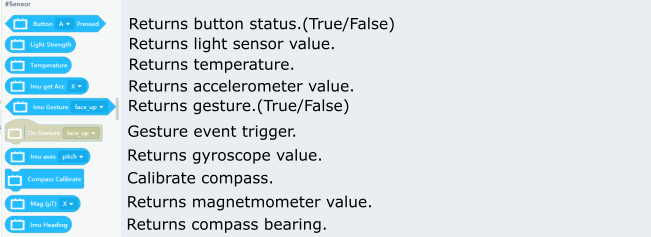
Sample Program: Temperature and Light sensors
The sensor values are shown on the screen.
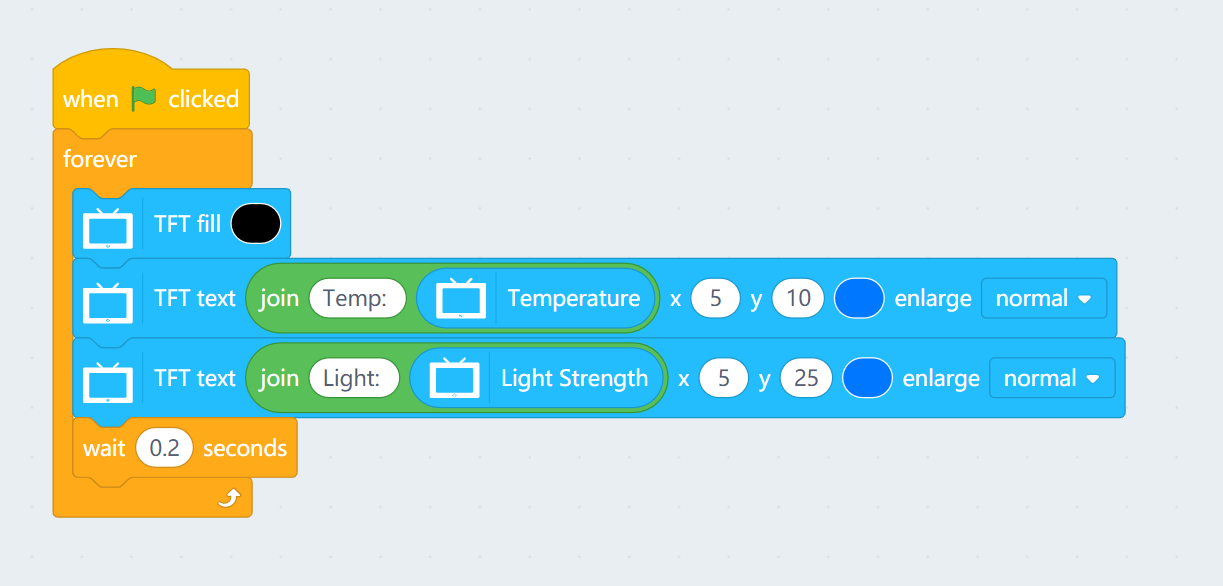
Sample Program: Accelerometer and Gyroscope
Please refer to the following figure for the axis orientation.
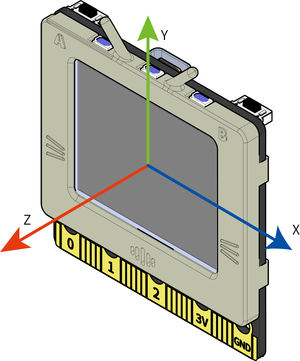
The acceleration values are shown on the screen.

Sample Program: Gestures
The Futureboard can detect 8 gestures:
-
‘shake’
-
‘freefall’
-
‘tilt_up’
-
‘tilt_down’
-
‘tilt_left’
-
‘tilt_right’
-
‘face_up’
-
‘face_down’
Shake the FutureBoard for a sound.
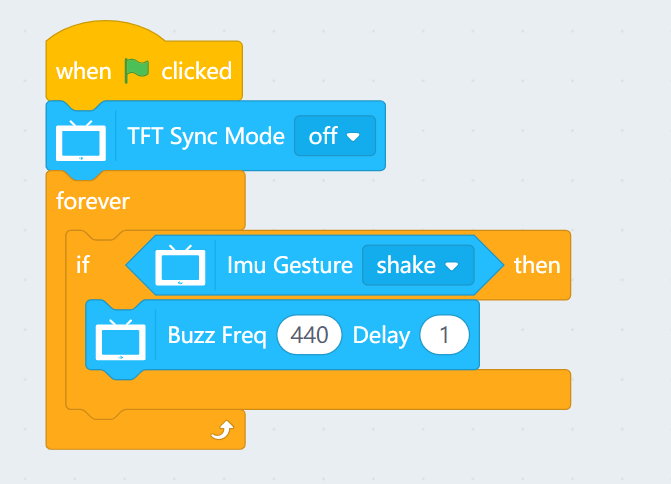
Sample Program: Gesture Triggers
Shake the FutureBoard for a sound.
Note: Trigger Events only work when the program is uploaded onto the FutureBoard.
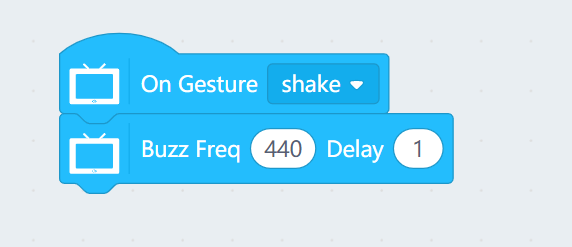
Sample Program: Gyroscope
Shows the roll and pitch of the FutureBoard.
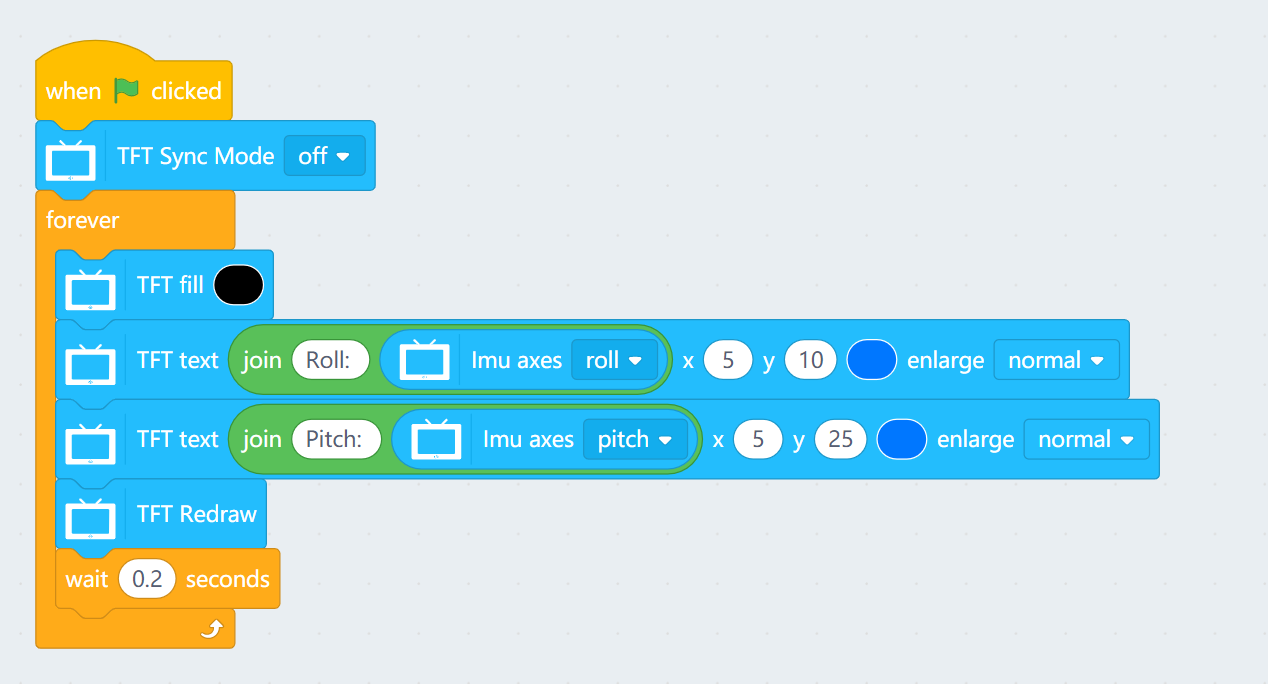
Sample Program: Magnetic Sensor
The magnetic sensor has a range of ±800(μT)。
The magnetic strengths are shown on FutureBoard.
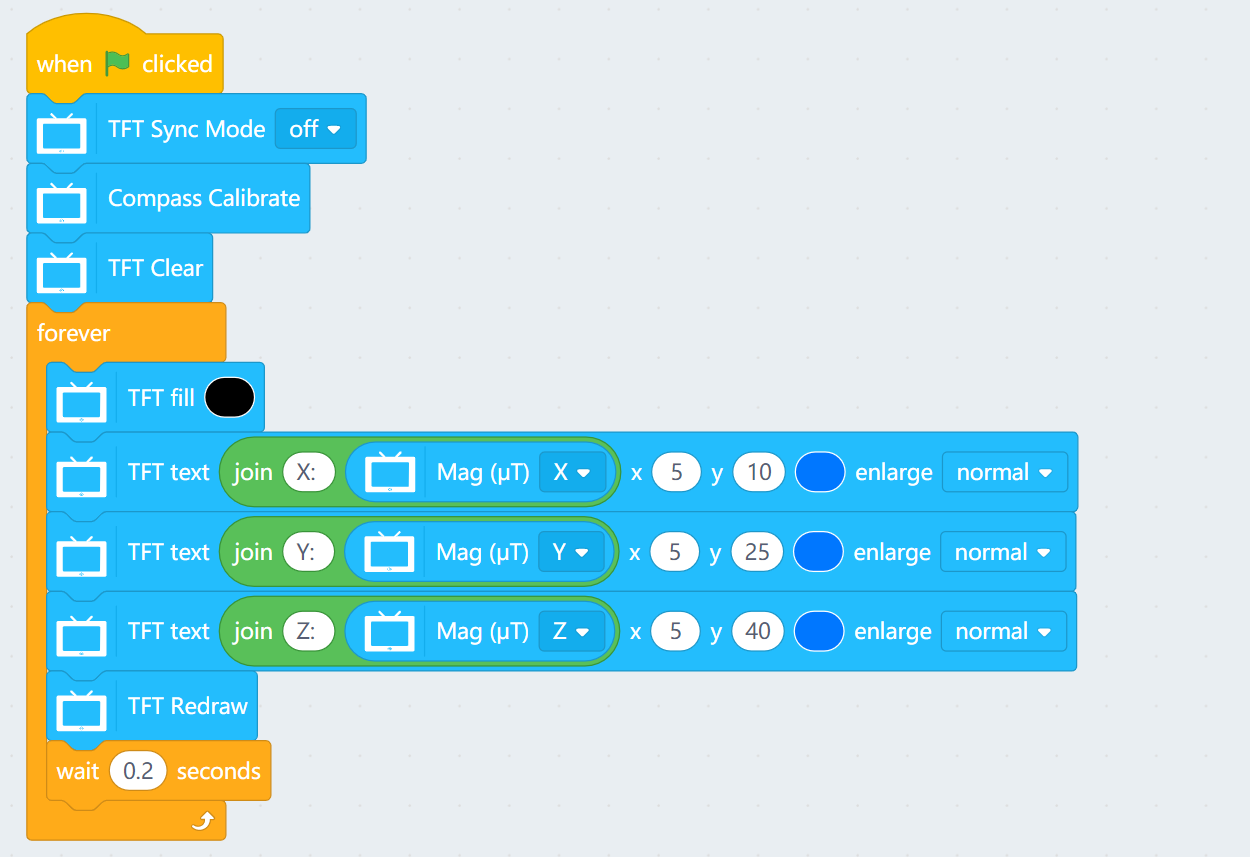
The magnetic sensor needs to be calibrated before use.
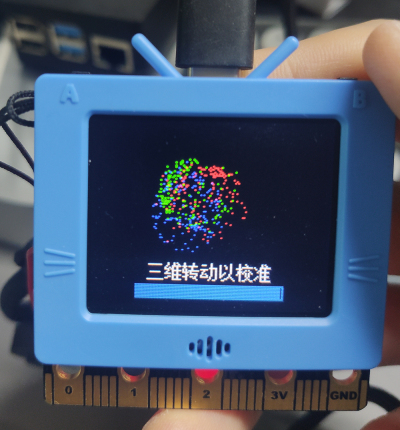
Sample Program: Compass
The compass returns a compass bearing, with 0 indicating North.
The compass bearing is shown.
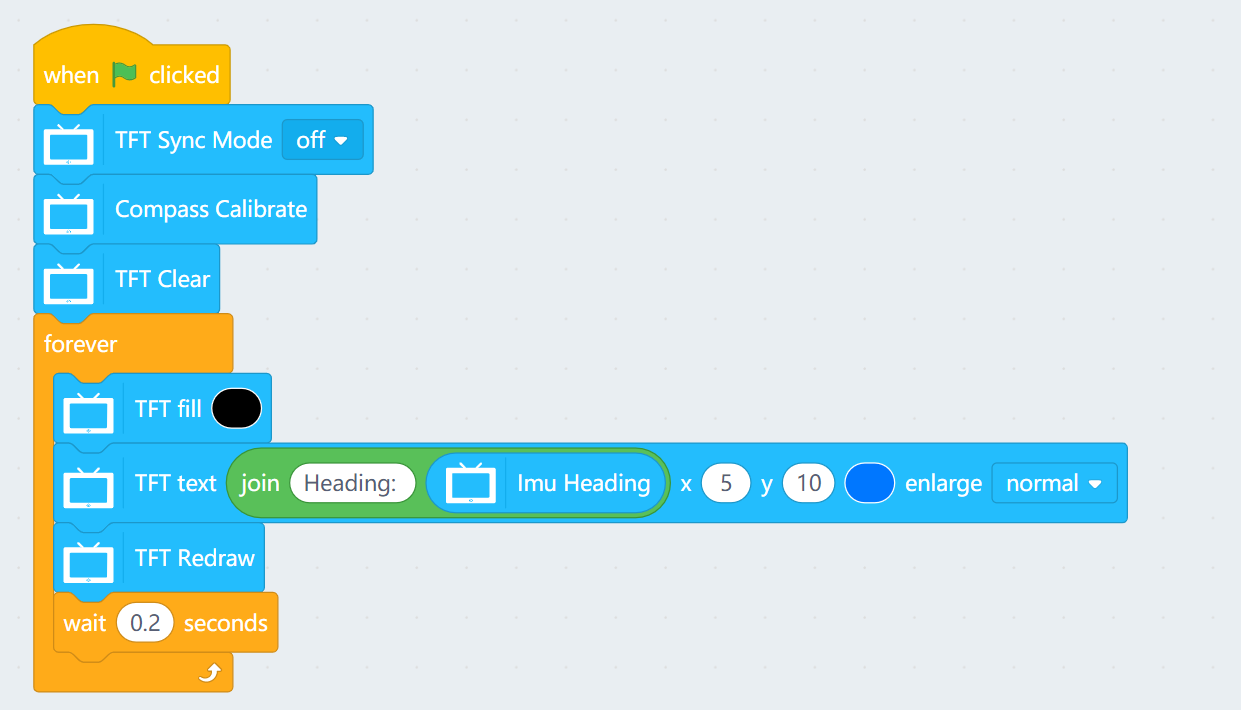
If you have any question, please feel free to contact us at Discord, we will always be there to help.
KittenBot Team
Go back to product documents navigation