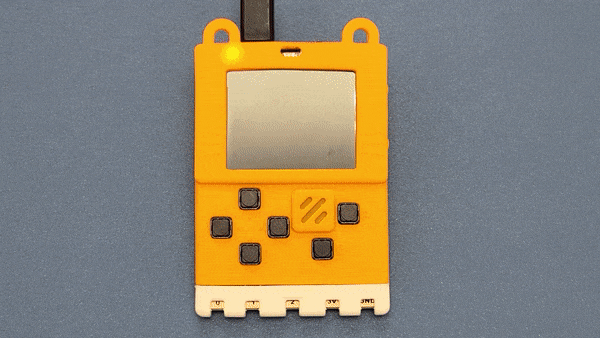This page will explain how to use the system of the Meowbit Retro Gaming Handheld, including entering uploading mode, opening options and firmware updates.
Entering Upload Mode
Only in Upload Mode can the games be uploaded to MeowBit.
Updating the MakeCode Arcade Firmware
Firmware v2.8.1 Download (last updated: 2021-2-1)
Enter Upload Mode first.

Put the files onto the device called Arcade-F4. After updating, press the reset button to finish the update.
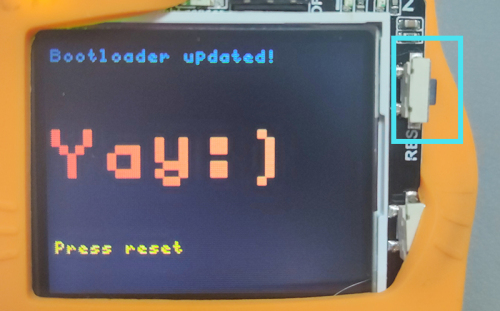
If you have any question, please feel free to contact us at Discord, we will always be there to help.
KittenBot Team