Go back to Product Documents Navigation
Go back to Meowbit Documents Navigation
Turtle Academy is a programming tool designed for children, Turtle is also available on Meowbit in Kittenblock.
Kittenblock Coding Tutorial

Blocks for controlling Turtle
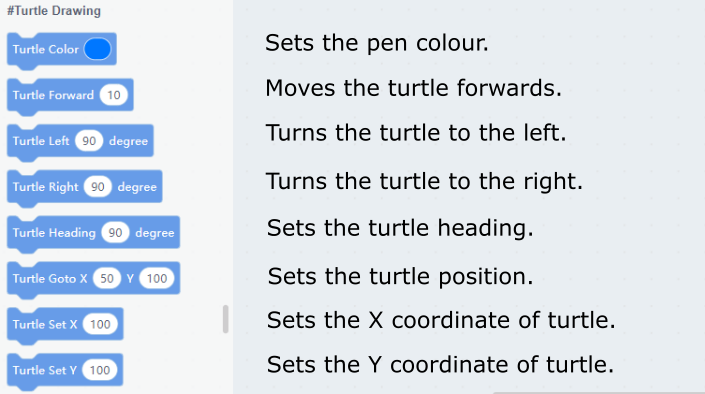
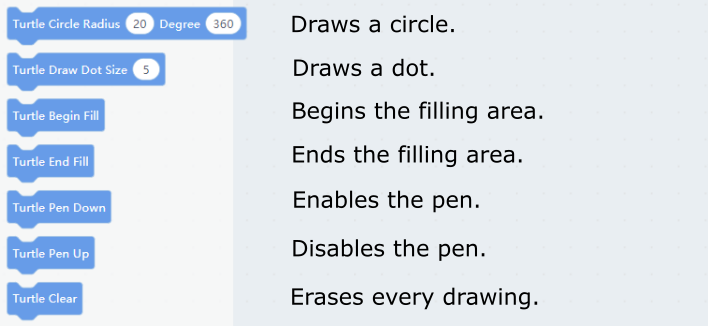
Turtle Movements and Filling
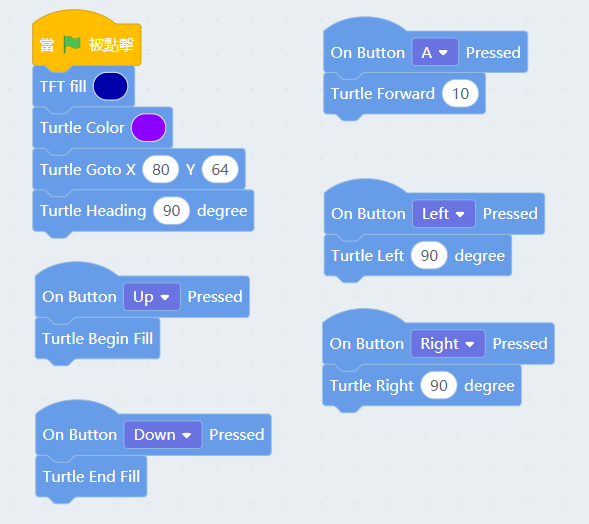
Press up to begin filling, press A to go forwards, use Left and Right to turn and press down to complete the filling.
Setting Coordinates and Drawing Circles
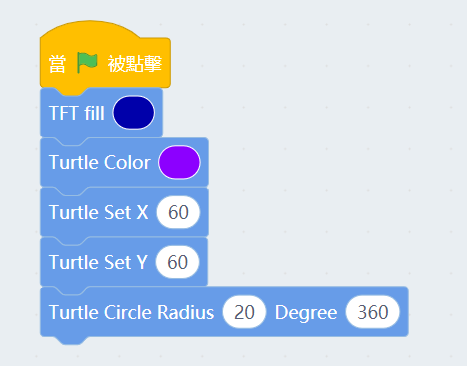
Setting the coordinates and drawing a circle with a radius of 20 pixels.
Drawing dots and clearing the screen.
Clearing the screen also clears the background.
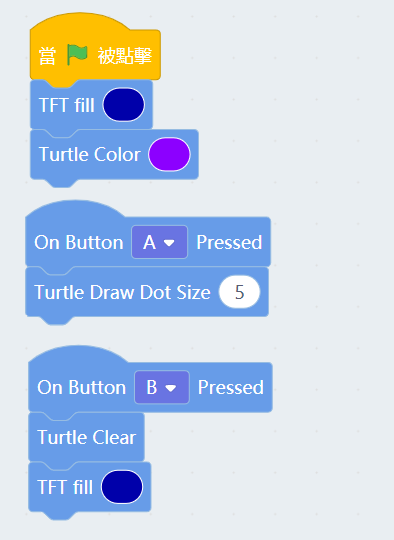
Pen Up and Pen Down
Any movement of the turtle would draw a line if the pen is down. We can use pen up to avoid this.
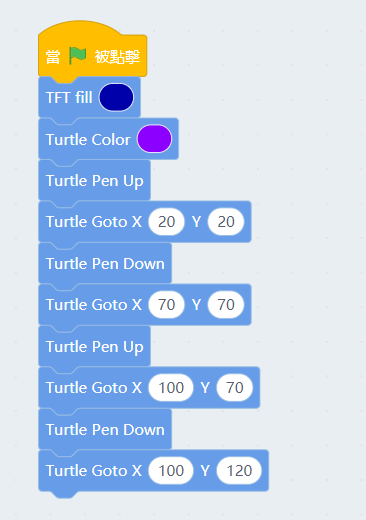
Using Pen Up and Pen Down, it can draw 2 serperate lines.
If you have any question, please feel free to contact us at Discord, we will always be there to help.
KittenBot Team

