Go back to Product Documents Navigation
Go back to KOI Documents Navigation
Go back to KOI Coding with MakeCode
KOI has 2 built in programmable buttons called A and B.
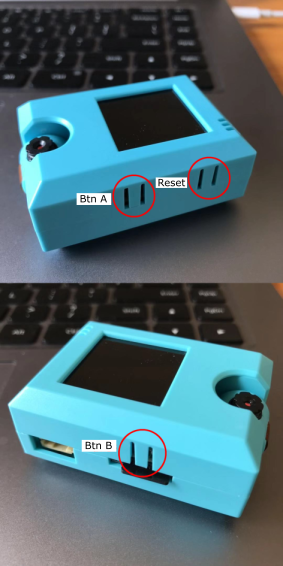

Load KOI Extension: https://github.com/KittenBot/pxt-koi
Blocks for buttons:
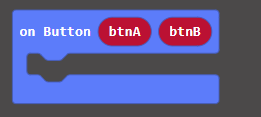
btnA and btnB refer to Button A and B respectively.
When the button is being pressed, it returns a value of 1. When it is not being pressed, it returns a value of 0.
Sample Program:
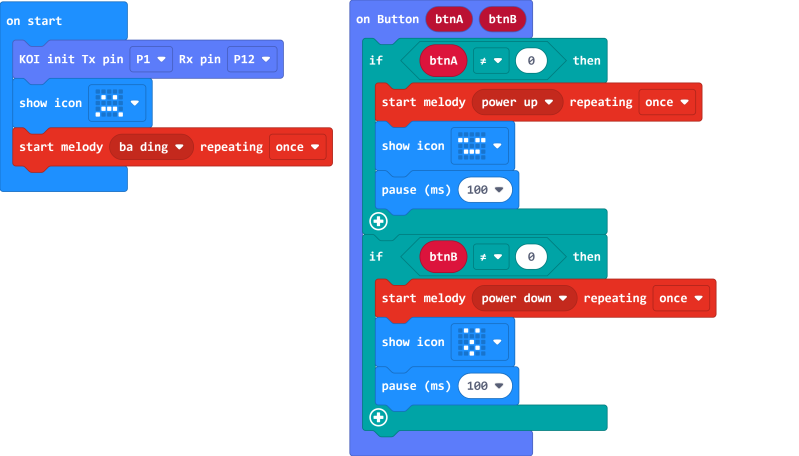
Program Flow
Download the program to Micro:bit.
Pressing button A on the KOI causes Micro:bit to show a smiley face, pressing button B on the KOI causes Micro:bit to show a surprised face.
Sample Code
Extension Version and Updates
There may be updates to extensions periodically, please refer to the following link to update/downgrade your extension.
FAQ
Q1: There is no reaction after pressing the buttons on the KOI.
A: This is because KOI has a longer boot time than Micro:bit. When the power is turned on, Micro:bit has already ran the code for KOI initialization before KOI is ready.
Solution: Reset your Micro:bit after KOI has been turned on. (The trick is to let KOI power on completely before initialization.)
Q2: Does KOI work with 3V input?
A: No, KOI only works with 5V.
If you have any question, please feel free to contact us at Discord, we will always be there to help.
KittenBot Team
Go back to Product Documents Navigation

