Go back to product documents navigation
Go back to Future board documents navigation
Go back to Coding on Kittenblock Quickstart
KittenBlock is the main programming platform for FutureBoard.
Download KittenBlock: Installing Kittenblock

Establishing Connection with FutureBoard
The FutureBoard needs to be connected on KittenBlock before coding.
1. Connect the FutureBoard to the PC using the provided cable.
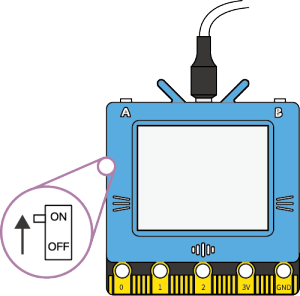
2. Select FutureBoard from the list.
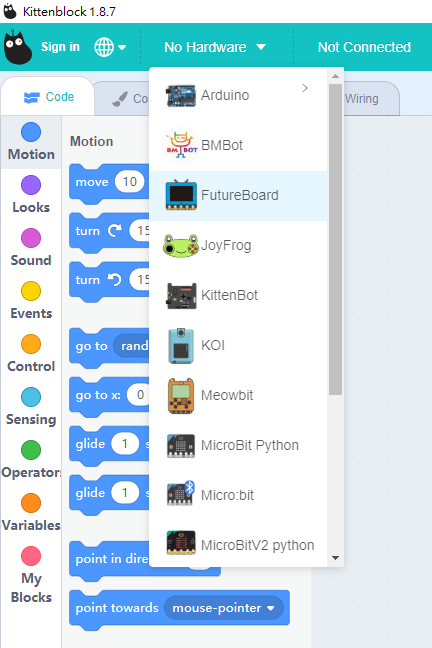
3. Click on the exclamation mark and select the FutureBoard.
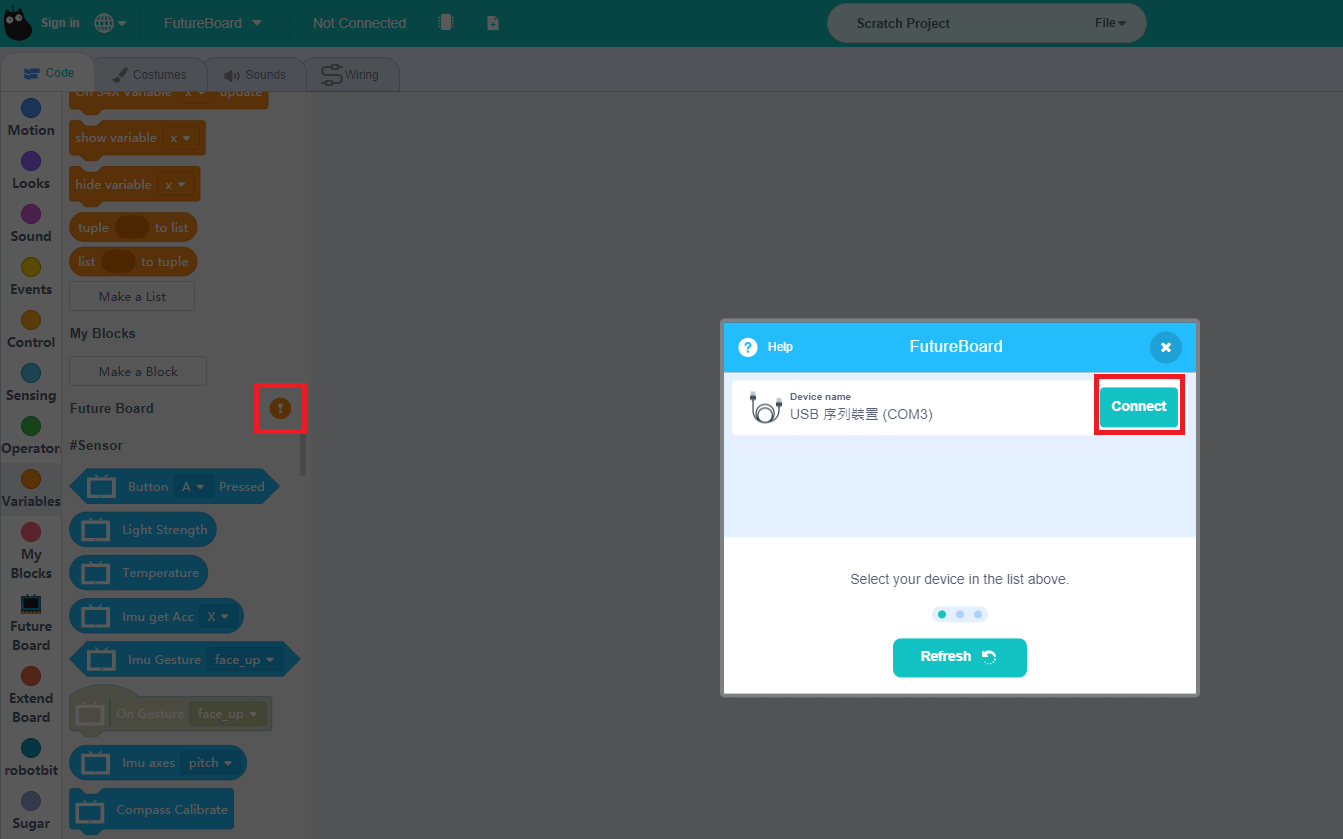
The connection should be finished in a few seconds.
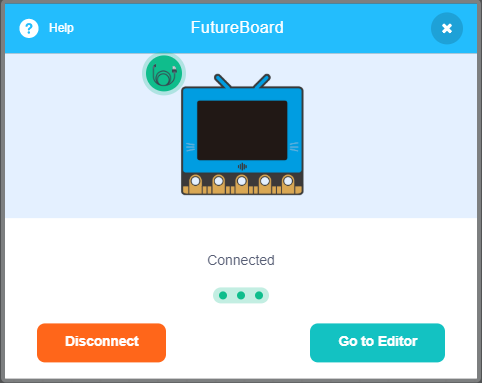
After a few seconds, the text ‘hello world’ will be displayed on the screen.
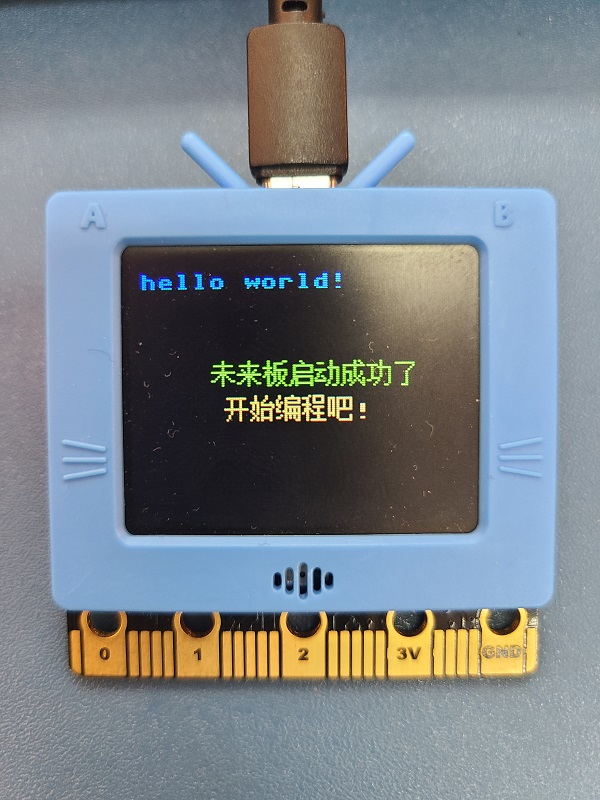
Windows 7 users may require an additional driver, please refer to the last section on this page.
4. Testing the connection
The FutureBoard should react immediately after clicking on any blocks on KittenBlock.
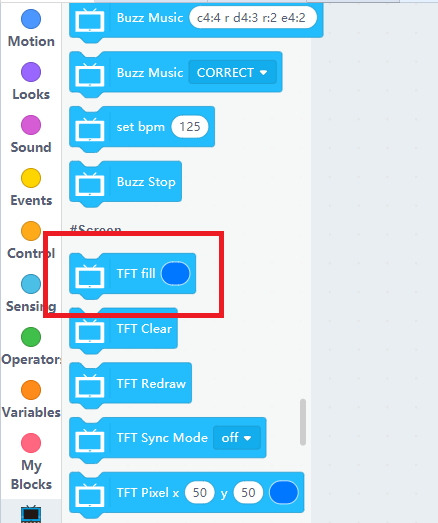

You may need to update the firmware if there is no reaction.

Kittenblock Coding Quick Start
1. Onboard Sensors
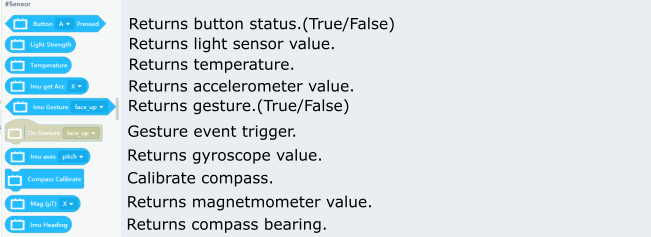
2. Buzzer
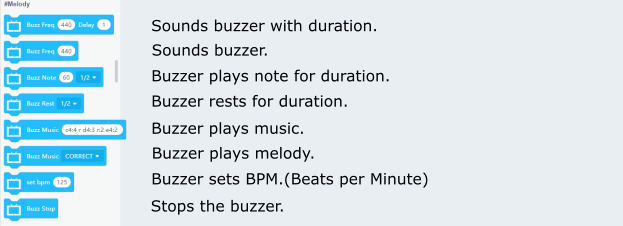
3. Display
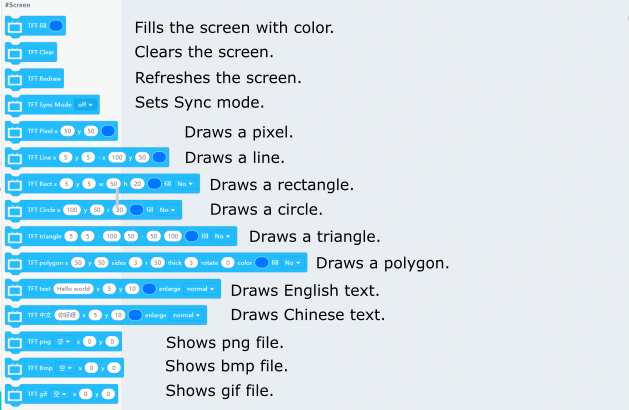
4. Turtle
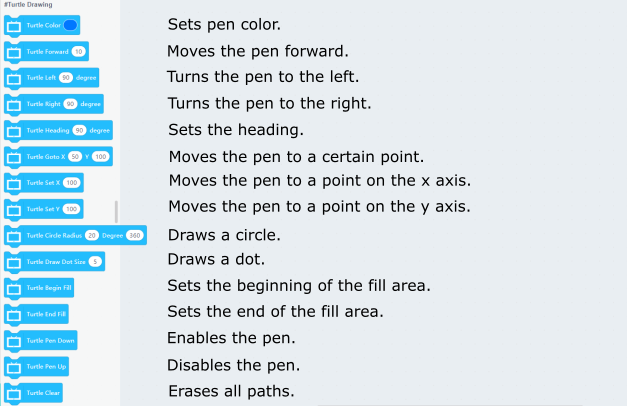
5. Pins
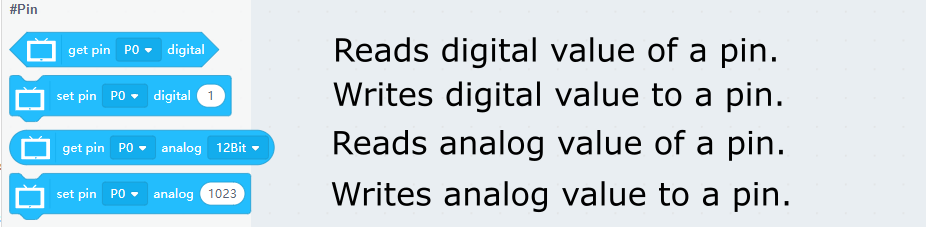
6. Neopixel
![]()
7. Microphone
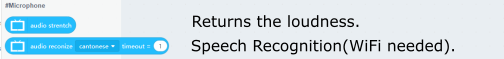
8. WiFi & IoT
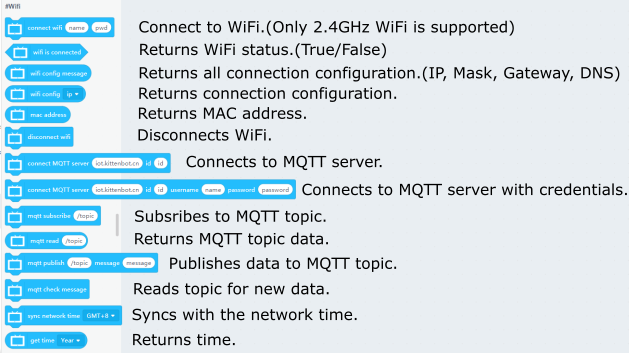
9. Wireless Radio
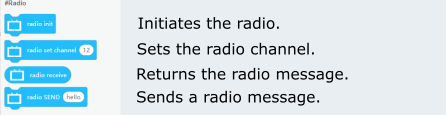
10. Robotbit
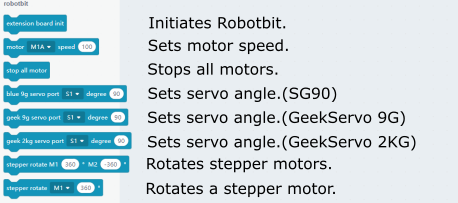
11. Basic Sensors
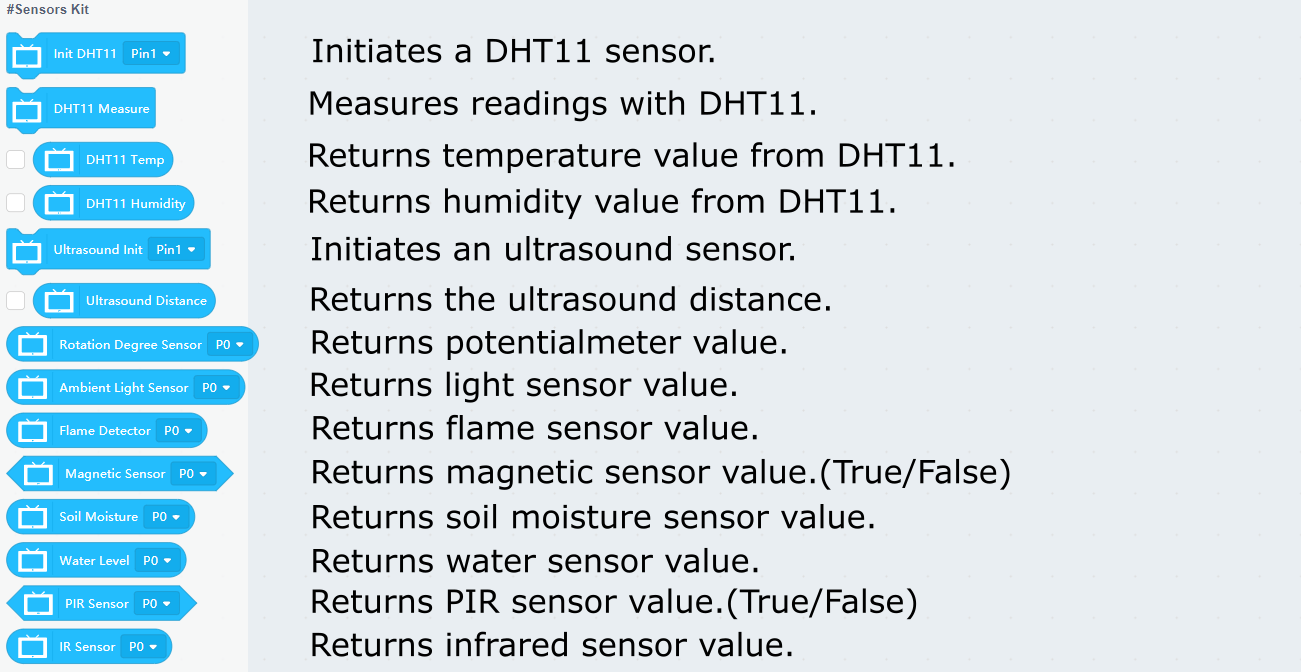
12. HK Observatory API
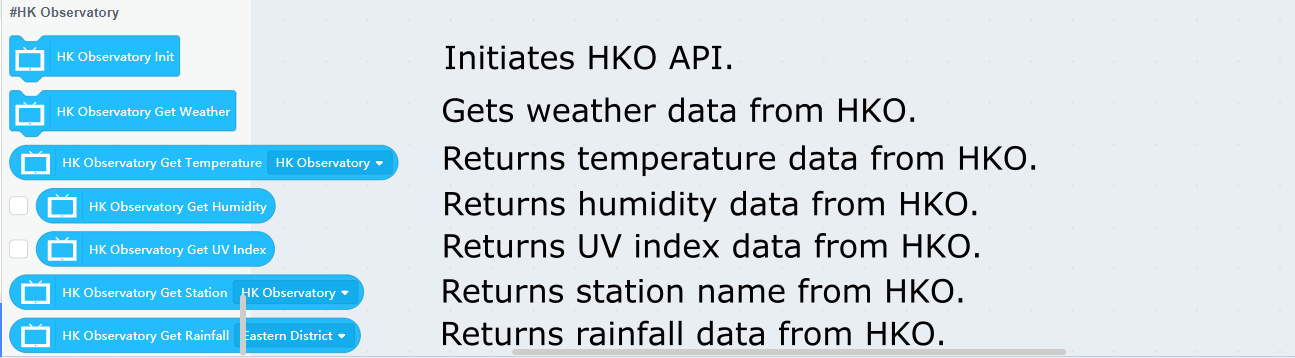
Windows 7 Drivers
For Windows 7 users, please download and install the following drivers;.
If you have any question, please feel free to contact us at Discord, we will always be there to help.
KittenBot Team
Go back to product documents navigation

