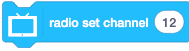The wireless WIFI is the advantage of the Future board, we can get a lot of information through the internet, and do more things such as the Internet of things and calling the AI interface to realize AI-related functions.
Programming Blocks (Pogram with Kittenblock)
WIFI Connection
|
Block |
Introduction |
|
|
Connect to the WiFi with specified password and name |
|
|
Check whether the WiFi connection is successful, if success, it returns true, if do not success, it returns false |
|
|
Get various data of SIFI (IP, gateway, DNS), and return a string of characters |
|
|
Obtain various data of wifi (IP, gateway, DNS), and return the data of a single option |
|
|
Get the mac address of the WIFI module |
|
|
Disconnect WIFI |
MQTT Server
|
Block |
Introduction |
|
|
Connect to the MQTT server (standard MQTT protocol) |
|
|
Log in to the MQTT server with the private key |
|
|
Subscribe to the topic |
|
|
Get messages from the topic |
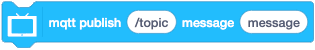
|
Send messages to the specified topic |
|
|
Get MQTT messages |
OneNet and NTP
|
Block |
Introduction |
|
|
Set the location of the internet time (GMT+8 is Beijing time) |
|
|
Get the year (month, day, hour, minute, second, microsecond) of the current time |
|
|
Set the ID and APIkey of the OneNet device |
|
|
Upload data to OneNet |
|
|
Read the value of the data on the server |
Wireless radio
|
Block |
Introduction |
|
|
Initialization |
|
|
Set the channel number |
|
|
Get the message from the wireless radio |
|
|
Send wireless messages |
Example
📋: Board-to-board wireless radio communication
Use this function to easily complete projects such as controlling robots remotely. The 2.4g wireless communication of Future board cannot transfer data with the wireless communication of Micro:bit, because they have different protocol and frequency band.
It supports sending and receiving Chinese content.
- Sending end program
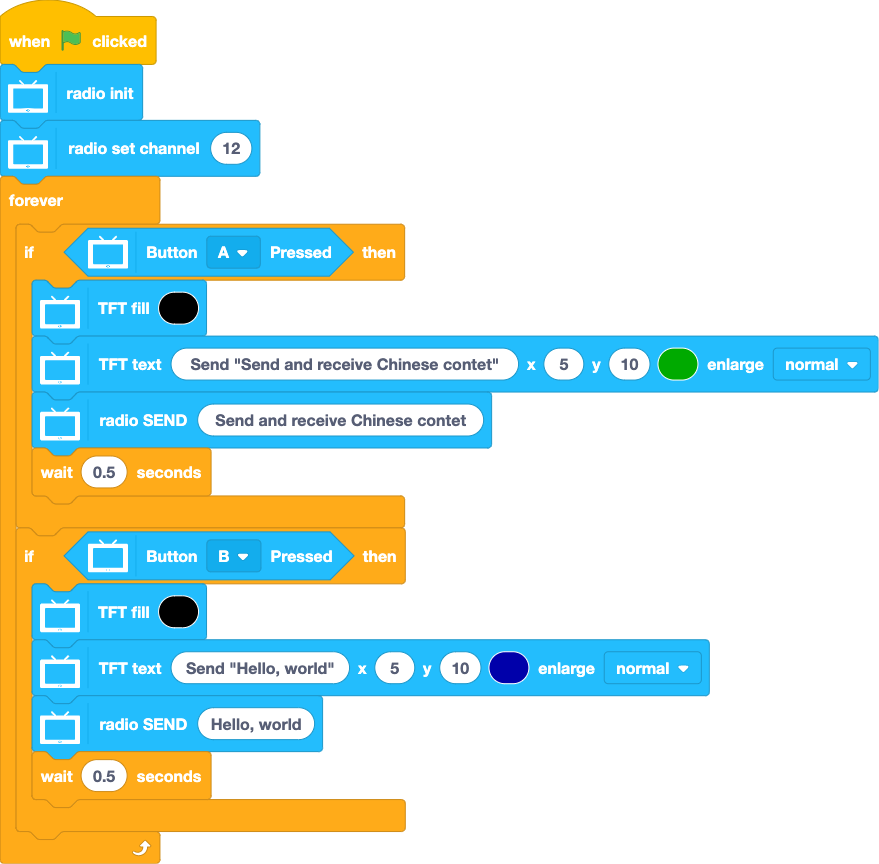
- Receiving end program
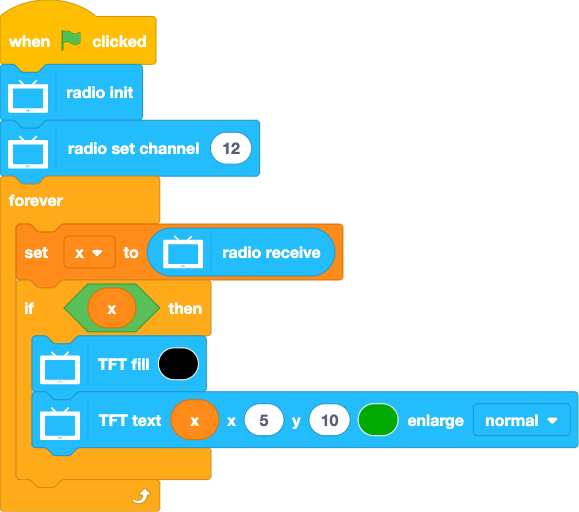
📋: WIFI Connection & WIFI configuration information
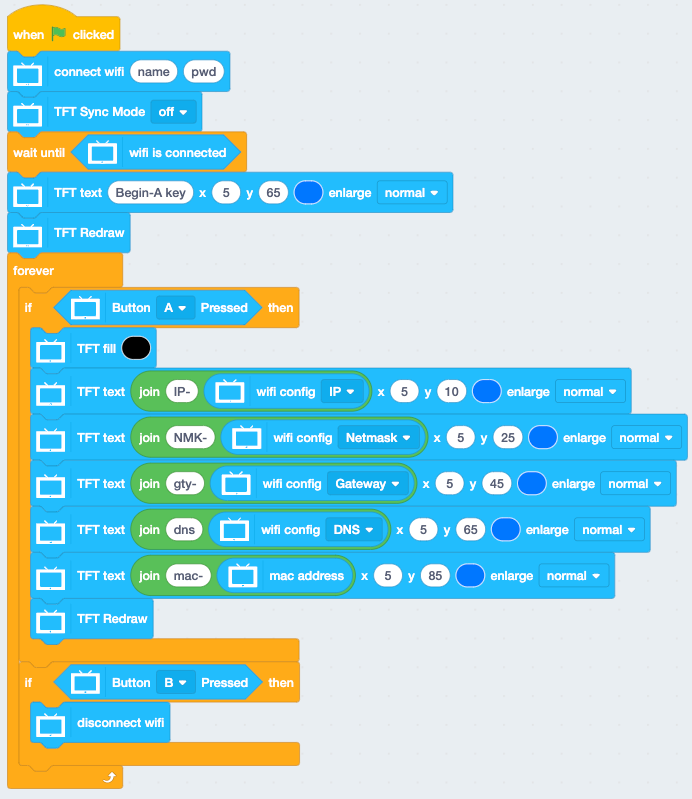
📋: MQTT Communication
Kittenbot provides you a free MQTT server, you can use it after registration https://iot.kittenbot.cn/
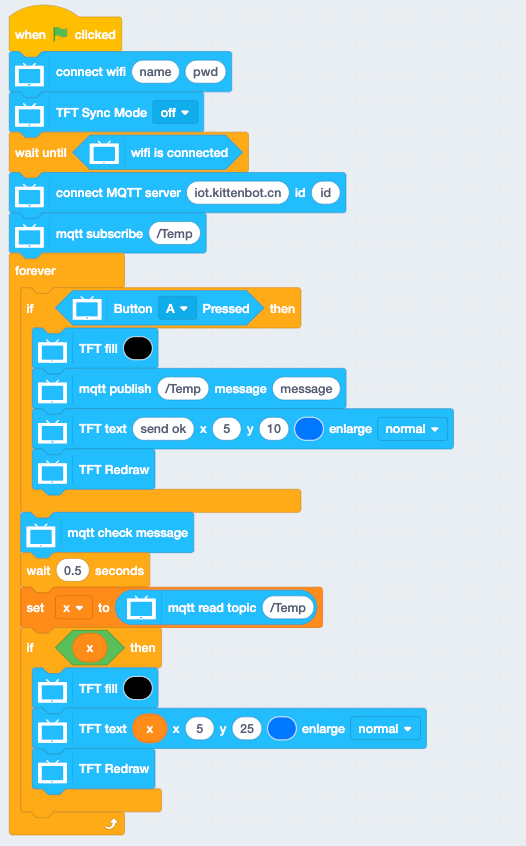
📋: Future board MQTT connects to the local server of the computer
📎Future board MQTT connects to the computer local server.zip
- Open the local IoT server, click the IoT button, open the local server, note down the IP address of your computer server, and fill in the program later
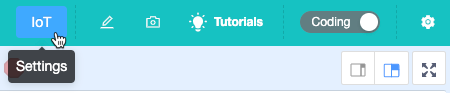
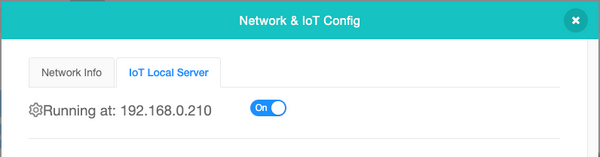

📋: ntp gets the internet time
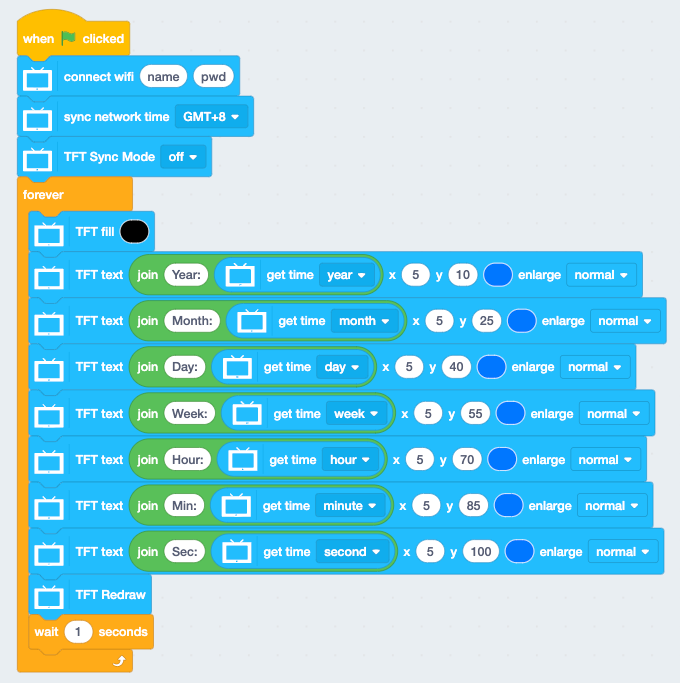
If you have any question, please feel free to contact us at Discord, we will always be there to help.
KittenBot Team